Ever tried putting together a privacy policy and felt completely lost? You’re not the only one. For small business owners, legal paperwork often gets pushed aside until it suddenly becomes urgent.
But a privacy policy isn’t just something nice to have. If you’re collecting personal information from customers, even just an email address, you’re legally required to have one in most places.
Below, I’ll walk you through a simple privacy policy template made for small businesses. You’ll see what to include, why each part matters, and how to stay compliant without hiring a lawyer.
- Small businesses must have a privacy policy if they collect personal data, as it’s often legally required under laws like GDPR or CCPA.
- A well-written privacy policy builds customer trust by clearly outlining data collection, storage, protection, and usage practices.
- Key components of a privacy policy include data collection methods, user rights, and data-sharing practices, all of which must be transparent and compliant with legal standards.
Table of Contents
PRO TIP: Take the hassle of writing your own privacy policy away with our privacy policy generator trusted by over 200,000 businesses. It’ll save you hours of work and possible costly legal mistakes.
Why Do You Need a Privacy Policy for Your Small Business?
If your small business collects any kind of personal data like names, email addresses, or phone numbers or even just tracks website visits, you need a privacy policy. This isn’t just good practice. In many cases, it’s required by law.
Here’s why it matters:
It’s Legally Required in Many Places
Regulations like the California Consumer Privacy Act (CCPA) and the General Data Protection Regulation (GDPR) in the EU make it mandatory for businesses to explain clearly how they collect, use, and protect personal information.
And it’s not just for businesses based in those regions. If you have customers there, these laws likely apply to you, too.
PRO TIP: If you’re doing business internationally, make sure you’re familiar with regional laws that apply to your business. You might be required to implement additional measures to comply.
It Builds Trust With Your Audience
A 2025 Cisco study found that 95% of consumers won’t buy from a company if they feel their data isn’t being handled properly. A clear and honest privacy policy helps people feel more confident when sharing their information with you.
Third-Party Tools Expect It
Services like Google Analytics, Meta, and Shopify often require you to have a privacy policy if you use their tools. It’s part of staying in line with their terms of use.
7 Key Components of Small Business Privacy Policy
A strong privacy policy isn’t just about avoiding legal trouble, it’s about showing your customers that you respect and protect their personal information.
Here’s what every small business privacy policy should include and why each part is important.
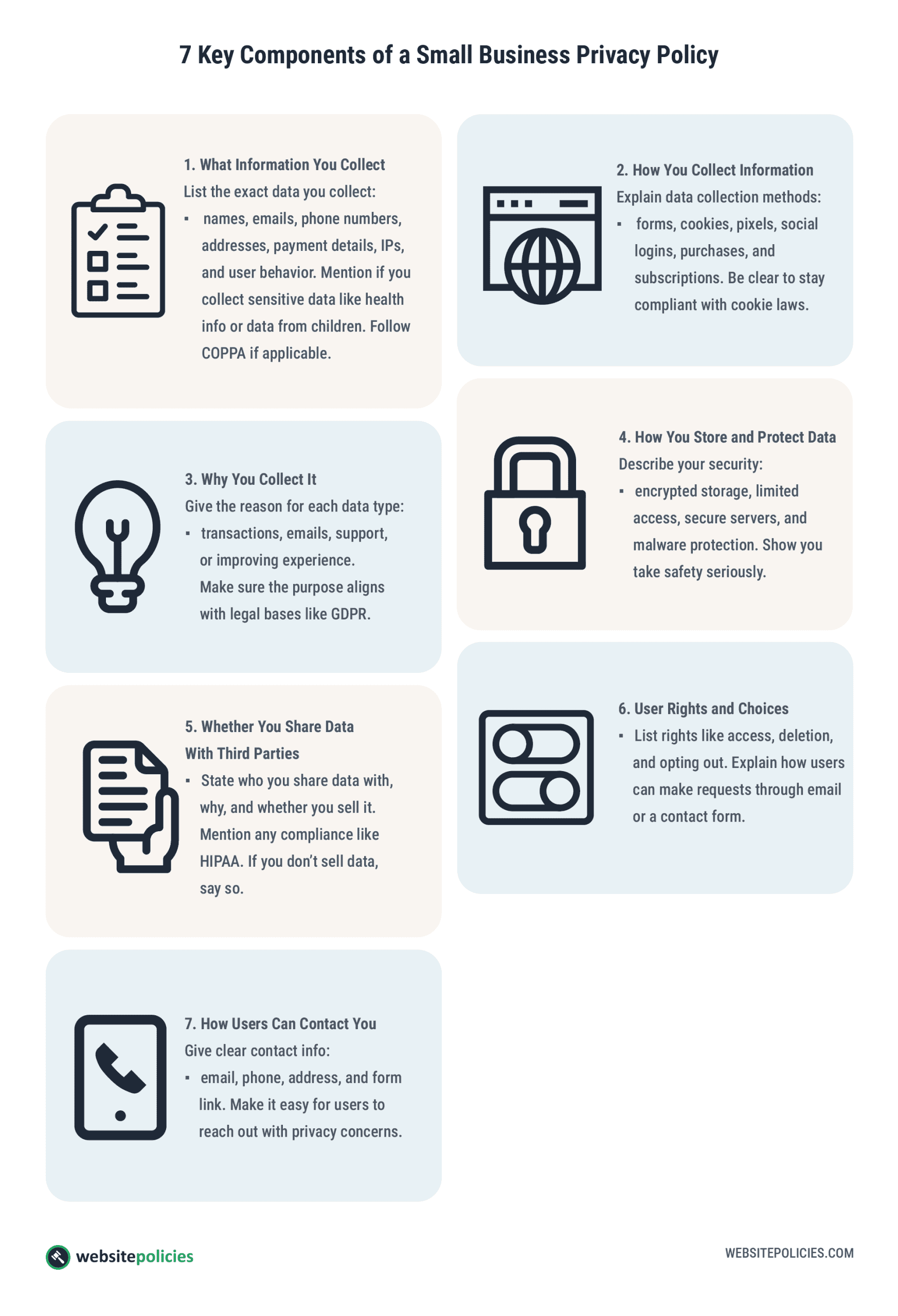
1. What Information You Collect
This is where you list the specific data you’re gathering. The most common examples are:
- Names
- Email addresses
- Phone numbers
- Mailing or billing addresses
- Payment details (via third-party processors)
- IP addresses
- Behavioral data (like pages visited on your website)
If you collect sensitive data, such as health information or data from children under 13, you’ll need to follow stricter regulations, like the Children’s Online Privacy Protection Act (COPPA).
This privacy policy by Viemed Healthcare is a great example of addressing sensitive data collection.
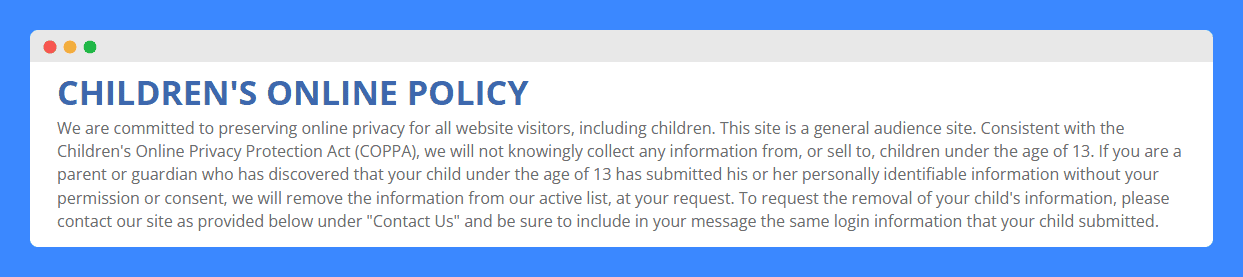
Here, they clearly explain that they do not knowingly collect information from children under the age of 13 and provide a clear process for parents to request the removal of such information.
This demonstrates their commitment to complying with COPPA and ensures transparency for parents.
PRO TIP: Be as specific as possible about the information you collect. Transparency in this section will help avoid misunderstandings.
2. How You Collect Information
Are users filling out forms on your website? Signing up for your newsletter? Or browsing your site while cookies, pixels, or Google Analytics are tracking their activity?
Detail all the ways you collect data, including website forms, cookies and tracking technologies, account creation, purchases or subscriptions, and third-party integrations (like social media login).
This section helps customers understand how their data ends up in your hands. It also keeps you compliant with cookie consent laws, especially in the EU and UK.
A survey by W3Techs found that 41.1% of websites globally use cookies to collect data. This highlights just how common cookies are in data collection and underscores the importance of clearly explaining your use of them in your privacy policy.
3. Why You Collect It
This is where you explain the reason behind collecting personal data. For example, if someone asks, “Why do you need my email address?” you should have a clear answer. Common reasons include:
- To process transactions or provide services
- To improve your website or customer experience
- To send marketing emails or newsletters (only if they opt in)
- To respond to customer support requests
Under laws like the GDPR, businesses must provide a legal basis for data collection. This simply means you need a valid reason and should explain it in clear terms.
4. How You Store and Protect Data
Your customers want to know their data is safe. In this section, explain how you store and protect personal information, such as:
- Secure cloud storage (like AWS, Google Cloud, or your website host)
- Encryption for sensitive data (including passwords or payment info)
- Access restrictions so only authorized staff can view data
- Regular software updates and malware protection
Strong data protection measures not only protect customer information but also prevent costly breaches or fines.
5. Whether You Share Data With Third Parties
This section can raise some questions, so it’s important to be clear. Let users know if you share data, who you share it with, why you share it, and if you sell any data (which must always be disclosed).
Under the CCPA, California residents have the right to know if their data is being sold and to opt out. Even if you don’t sell data, you need to state that clearly.
Also, if you’re in certain industries, like health or finance, you’ll also need to meet specific standards like HIPAA or PCI-DSS.
Let’s take Phreesia’s privacy policy as an example. This healthcare technology company does a great job explaining how it shares personal data. They clarify that they may share certain personal data with healthcare providers, but only under a signed HIPAA authorization.
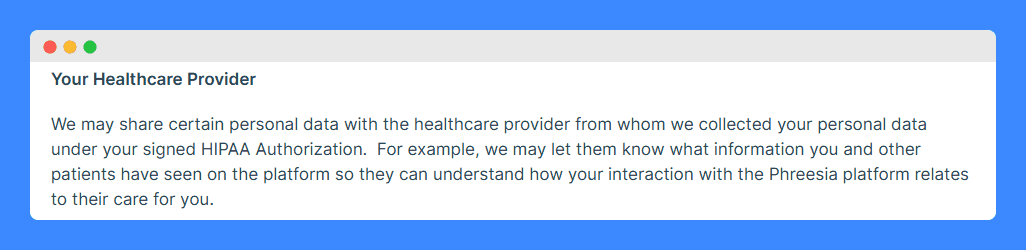
This is a great example because they explain exactly why the data is shared, and they ensure users know how their data is being used within the healthcare context. This type of clarity builds trust with users by explaining the necessity of data sharing in specific situations.
6. User Rights and Choices
Depending on where your customers are located, they may have specific rights regarding their personal data. This section should outline these rights and how users can exercise them. Common rights include:
- Accessing the data you have on them
- Requesting corrections or deletions
- Withdrawing consent (e.g., unsubscribing from marketing emails)
- Objecting to data processing
For example, the GDPR gives EU citizens the right to request their data and have it deleted (the “right to be forgotten”). The CCPA provides similar rights for California residents.
You should also explain how users can make these requests, which is usually through email or a contact form.
7. How Users Can Contact You
Make it easy for users to reach out to you if they have questions or concerns about their privacy rights. At a minimum, include a valid business email, your mailing address, a phone number, or a contact form link.
Some regulations may require you to have a designated data protection contact or representative.
Make sure this section is friendly and approachable, letting users know you’re open to addressing any privacy-related questions.
A good example of this is SunOpta’s privacy policy. They clearly provide multiple contact methods, including email, phone, and a physical address.
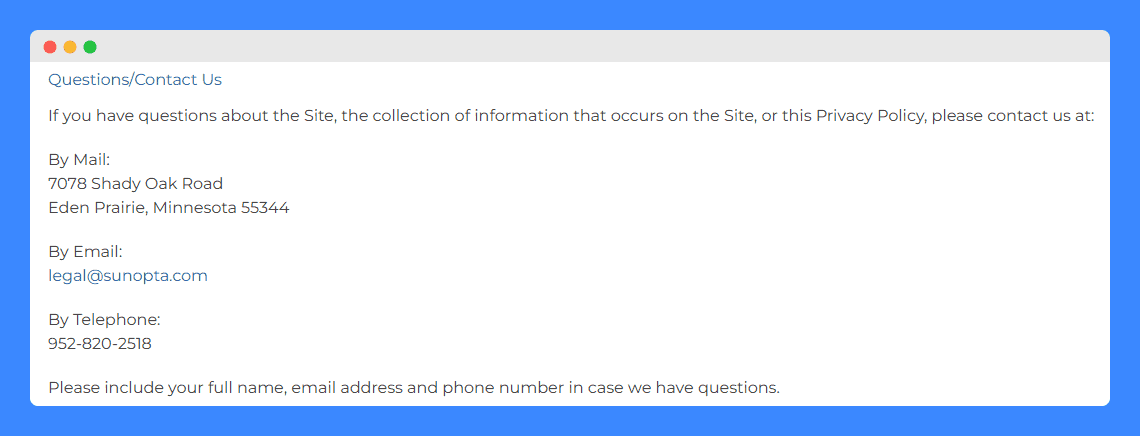
Requesting that users include their full contact details ensures efficient and personalized communication for privacy-related concerns.
How to Write a Privacy Policy for Small Business?
Not every small business has a legal team on hand, and that’s totally fine. The good news is, there are several ways to create a privacy policy that protects both your customers and your business.
Below is a breakdown of the most common options.
1. Hire a Lawyer
For businesses that handle sensitive or high-risk data, hiring a privacy policy lawyer is still the gold standard. A lawyer will create a custom policy that’s tailored to your business, considering factors like your operations, the regions you serve, and laws.
However, this level of service can be expensive, and it may not be necessary for smaller, less complex businesses.
2. Use a Privacy Policy Generator
For many small businesses, a privacy policy generator is a practical and cost-effective option. These tools guide you through a set of questions about your business and create a personalized policy that reflects your privacy practices and meets legal requirements.
A good privacy policy generator takes regional laws, types of data collected, and third-party services into account.
This saves time, reduces the chance of missing key legal disclosures, and offers flexibility, allowing you to make updates as your business grows.
Plus, many generators allow for easy updates as your business evolves, something that DIY legal policies can often miss.
3. Use a Privacy Policy Template
Templates are a good starting point if you’re looking for a low-cost option and you’re comfortable editing legal language yourself.
These templates typically come as editable documents with fill-in-the-blank sections, but they require a solid understanding of privacy law and what’s legally required.
This option works best for very simple businesses or informational websites that don’t collect sensitive data. Just remember to review and update it regularly as your business grows.
When using a template, I recommend reading through it thoroughly to ensure it aligns with your specific business practices. Customizing it to fit your needs will make sure it’s both effective and compliant.
4. Write It Yourself (Not Recommended)
Unless you have a background in privacy law, writing your own privacy policy can lead to more problems than it solves. While it might seem like a cost-saving move, it’s easy to overlook important legal requirements, such as user rights or mandatory disclosures.
Even well-meaning DIY policies can expose your business to risks if they are unclear, incomplete, or inconsistent with your actual data practices.
Small Business Privacy Policy Examples You Can Learn From
It’s one thing to know what should go into a privacy policy, but seeing real examples from small businesses can help a lot. Reviewing actual privacy policies shows you what works, what might be missing, and how to communicate clearly with your customers.
In my experience, investing time in a well-crafted privacy policy can save a lot of future headaches by preventing legal issues down the line.
Here are a few examples of small businesses that do it well:
1. Pipcorn
Pipcorn, a small snack food brand, has a privacy policy that’s straightforward and easy to navigate.
As you can see, their policy includes a section on Tracking Technologies and Advertising, where users are informed about their ability to manage or refuse cookies.
It also explains how users can opt out of receiving targeted ads or promotional offers by simply checking a box or following a link to update their preferences.
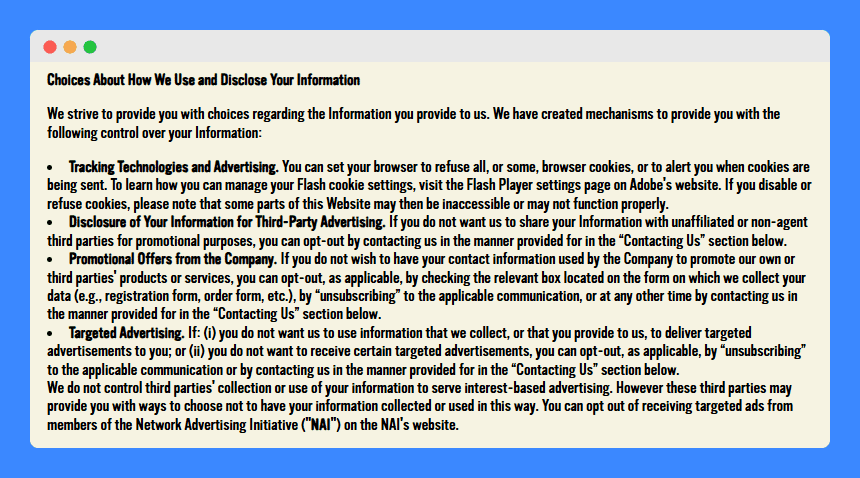
What they did right was to use simple, accessible language and ensure users know exactly how to manage cookies, control advertising preferences, and opt out of communications. This transparency builds trust and gives customers more control over their data.
2. Bliss
Bliss, a skincare brand, provides a clear and honest privacy policy, especially when it comes to third-party services.
As shown below, they explain the types of data collected through social media interactions, such as user IDs, location, and profile information from platforms like Facebook and Instagram.
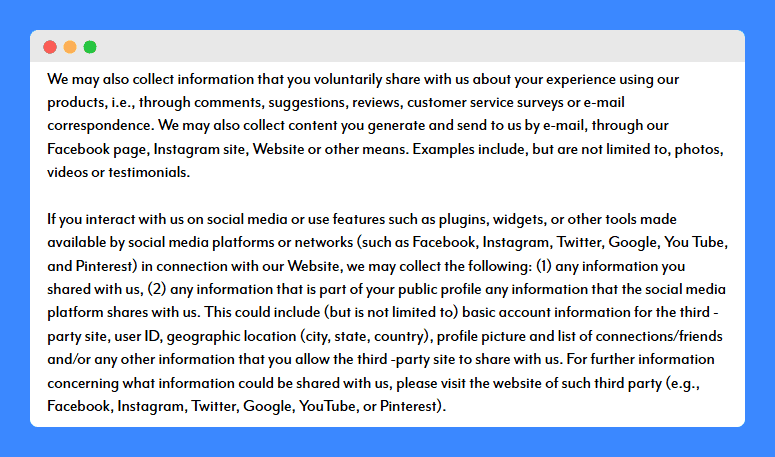
This level of transparency helps customers understand what data they’re sharing with Bliss and third-party sites. By being upfront about these practices, Bliss builds trust with users and makes it easier for them to control what they share.
3. Public Goods
Public Goods, a small eCommerce brand, makes user control a priority in their privacy policy.
In this sample, the company clearly states how users can manage their data, including access, updates, or deletions. They also ensure users are informed about their ability to opt out of certain data collection practices.
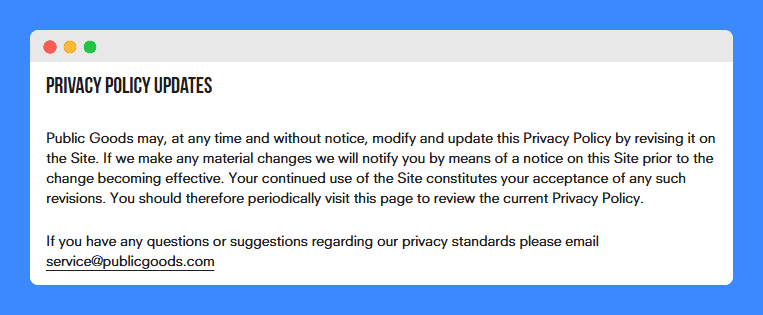
By offering clear instructions on how to handle privacy preferences and providing contact information for any privacy-related concerns, Public Goods emphasizes transparency and user control over personal data.
Where to Display Privacy Policy on Your Small Business Website?
Data privacy laws like GDPR and CCPA require your privacy policy to be easy to find. Customers should never have to search for it, and displaying it in the right places shows transparency and helps ensure legal compliance.
There are a few key areas where your privacy policy should be linked, including:
- Website Footer: Place a link in the footer so it’s visible on every page. This is where most users expect to find it.
- Sign-Up and Checkout Forms: Include a brief statement with a link near any form that collects personal data. This lets users know how their information will be used.
- Cookie Consent Banner: If your site uses cookies or tracking tools, link to your privacy or cookie policy directly from the banner for legal compliance.
- Contact Page or Help Center: Add a link here for users who are actively looking for information or support related to their data.
- Mobile App or User Account Area: For apps or member portals, include the privacy policy in settings, login pages, or menus, as required by platforms like Google Play and Apple.
Make your privacy policy easily accessible from anywhere a user interacts with your site, especially in areas where you collect their data.
Small Business Privacy Policy Template [Free Download]
Writing a privacy policy from scratch can feel overwhelming, especially with all the legal terms and regional laws to consider. That’s why using a well-structured template can save you time, help reduce mistakes, and ensure you stay compliant with major regulations.
A good template provides a solid foundation, helping you cover the key elements like what data you collect, how it’s used, whether it’s shared, and what rights users have.
Below, you’ll find a free privacy policy template designed specifically for small businesses. It’s flexible and customizable based on your services, data collection practices, and the applicable laws for your audience.
Just remember to update it regularly to reflect your actual practices.
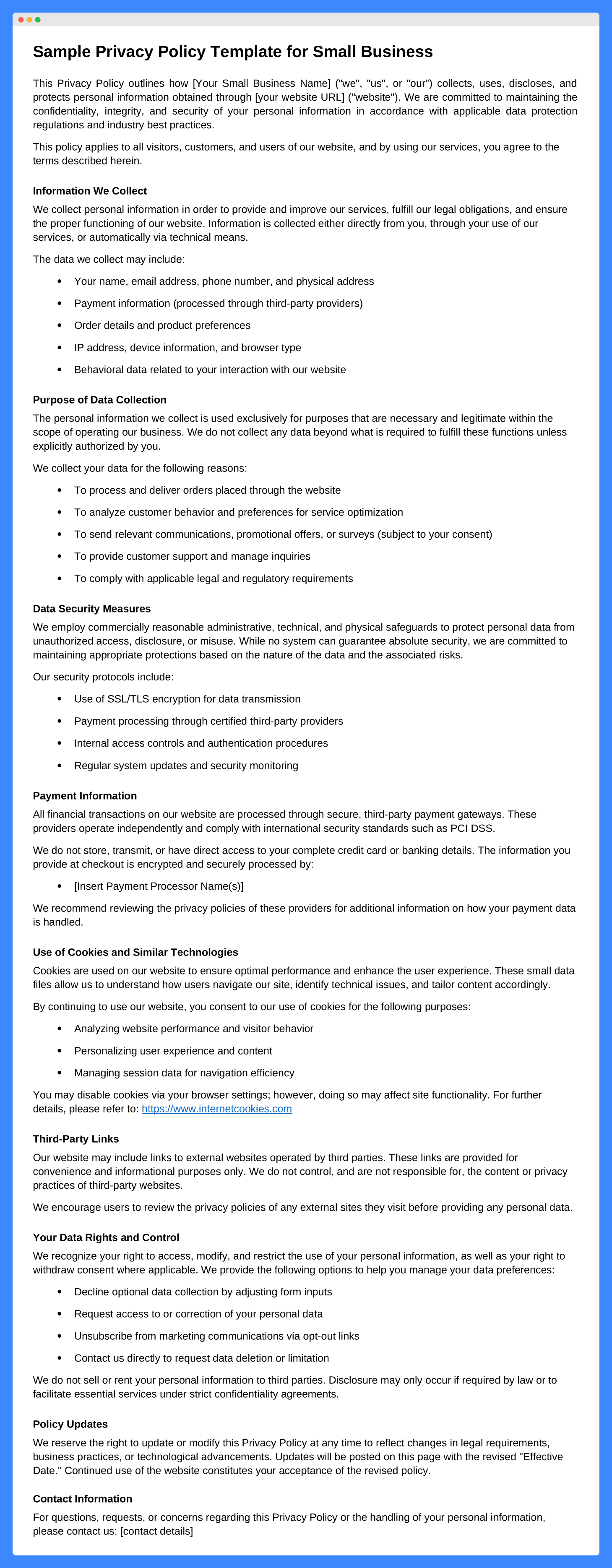
Frequently Asked Questions
Are privacy policies legally binding for small businesses?
Yes, a privacy policy is legally binding as long as it accurately reflects how a business handles customer data.
Is a privacy policy legally required for all small businesses?
Yes, if a small business collects personal data, a privacy policy is generally required by law.
How often should I update my small business privacy policy?
You should update your privacy policy regularly, especially when there are changes to how you collect or use data or if new laws come into effect.
Do I need to notify customers when I update my privacy policy?
Yes, customers should be notified when there are significant updates to your privacy policy, especially if it impacts how their data is used.
What are the consequences of not having a privacy policy for my small business?
Failure to have a privacy policy can result in legal penalties, loss of consumer trust, and potential lawsuits.



