Google AdSense is one of the most well-known advertising services, and for a good reason. They offer a large selection of ad sizes, delivery methods, reporting tools, and most importantly, prompt payouts.
Since many people and companies rely on advertisements on their websites as a way of making money, it’s not uncommon for them to apply for Google AdSense from the moment they launch their websites.
More often than not, however, these applications will get rejected.
If you’ve had your Google AdSense application rejected, paying attention to the common mistakes below will help you avoid this outcome in the future and improve your chances of joining one of the best ad-serving services.
- To avoid rejection, ensure your site has high-quality, original content and a clear privacy policy to avoid rejection.
- Do not use sneaky traffic tactics. Organic traffic shows you are creating legitimate content.
- Double-check for inappropriate content and links, as these can cause your application to be rejected.
Table of Contents
PRO TIP: Take the hassle of writing your own privacy policy away with our privacy policy generator trusted by over 200,000 businesses. It’ll save you hours of work and possible costly legal mistakes.
10 Common Reasons for Google Adsense Rejection
If your AdSense account was disapproved, you’re not alone. This happens to many website owners, but the good news is it’s often due to fixable issues.
Here are the top reasons for Google AdSense rejection to help you understand why your application might have been declined:

1. Your Website is Too New

One of the first things Google considers is the age and traffic of your website. They’re generally hesitant to approve AdSense for very new websites.
A new site often lacks the established audience needed to generate a significant amount of ad clicks and revenue. This, under the Google AdSense 6-month rule (though not a strict rule), makes it less beneficial for both you and Google.
If your website is younger than 6 months and doesn’t have a decent amount of visits per month, it’s best to postpone your AdSense application. Focus on building your audience and website content first.
2. No Privacy Policy
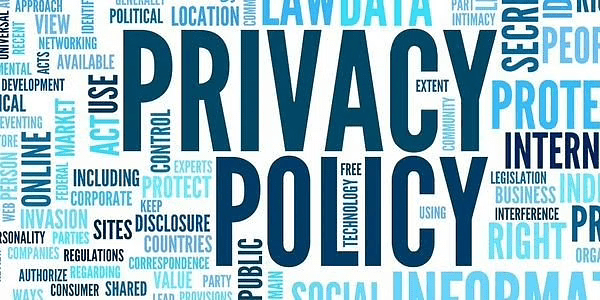
This is a strict rule for Google AdSense users and is the most common reason for an application to be rejected. Many website owners, especially new ones, might neglect the importance of having a well-written privacy policy available on their website, or simply not have one at all.
In fact, if I remember correctly, it was the reason why AdSense rejected my application many years ago.
Google takes users’ privacy seriously and wants you to do the same. It is mandatory to have a privacy policy on your website. Failing to provide one is a surefire way to get your AdSense application rejected.
3. Poor Quality or Inappropriate Content

Google prioritizes providing a positive user experience, and that means keeping their ads away from websites with subpar content. This encompasses three main issues:
- Missing Content: A website with minimal or no content simply doesn’t offer enough value to users or advertisers.
- Disapproved Low-Quality Content: Content that’s poorly written, thin (lacking depth), or irrelevant to your niche will likely get your application rejected. Google looks for informative, well-researched content that demonstrates Expertise, Authoritativeness, and Trustworthiness (E-A-T) on your chosen topic.
- Inappropriate Content: Google strictly prohibits websites with adult content, hate speech, violence, or anything else that violates their policies. There’s no room for negotiation on this front.
So, focus on creating high-quality content that provides genuine value to your target audience. This will not only improve your chances of AdSense approval but also attract organic traffic, which is exactly what advertisers crave – a larger, engaged audience for their ads.
4. Poor Quality or Non-Organic Traffic
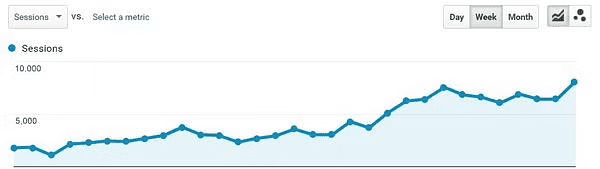
While there’s no official minimum traffic requirement, Google looks for websites with a decent amount of organic traffic. This indicates you’re creating legitimate content that resonates with your target audience and attracts visitors naturally.
If you use manipulative tactics to inflate your website’s visitor count, like excessive adware pop-ups or buying traffic from shady sources, Google will likely detect it.
This type of traffic often results in a high bounce rate (visitors who leave immediately) and doesn’t represent a genuine audience interested in your content or the ads displayed on your site.
Also, while some paid traffic strategies can be legitimate, but Google frowns upon applications where traffic comes solely from paid sources.
Avoid Google AdSense mistakes related to artificial traffic inflation. Instead, focus on creating valuable content that attracts a loyal, organic audience.
5. You Encourage Users to Click on the Ads
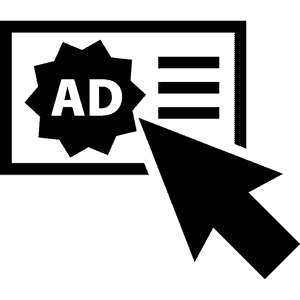
While you may ask your readers to use your affiliate links and talk about them in your disclosure, asking them to click on AdSense ads to support you is against their terms and policies. Keep everything clean and organic on your website to avoid this.
PRO TIP: Display ads where appropriate. Try different placements on your website to improve conversions, but do not entice your users in any way to click on the ads.
6. Links Are From or Lead to Harmful or Inappropriate Sites

Google does not want to be affiliated with any website with links that lead to inappropriate or suspicious websites. Double-check your links and backlinks that point to you from other websites. Remove any that have anything to do with inappropriate content.
7. Server Downtime

AdSense wants to collaborate with websites that are actually accessible at all times. This is why server uptime and downtime are so important.
If your website is constantly crashing and going offline, the ads on your website are going to go offline quite often. This can be perceived as unprofessional.
8. You Sell Counterfeit Goods

Selling counterfeit goods or conducting any type of online scam is not supported by most companies. If you are planning to conduct shady business online, don’t hope for AdSense’s approval. Make sure everything you are doing is completely legal before you send an application to AdSense.
9. You Are Under 18

You must be older than 18 years old to be eligible for Google AdSense.
PRO TIP: If you are under 18, a good way to get the application accepted is to work with your parents or another trustworthy person older than you. That will allow you to work on your website with AdSense enabled, even though you are underaged.
10. You’ve Been Banned Before

If you have an existing account that did not comply with the AdSense Terms and Conditions, try visiting their Help Center to see what you can do. However, the chances of being accepted are quite slim, as you have already broken the rules of conduct in the past.
With this in mind, go through every one of these steps and make sure you meet all the requirements before you send in your application. If you get rejected, pay attention to the reasons why your AdSense got rejected and take action that will allow you to be accepted next time.
To better understand the rules, you can visit the official Google Support page for more information.
How to Get Google AdSense Approval
If you’ve faced rejection from Google AdSense, don’t be discouraged. Understanding how to get AdSense approval involves ensuring your website meets all necessary criteria. Here are proven steps to help you get approved:
Step 1: Make Sure Your Site Has Quality Content
As of January 2024, Google still holds an impressive search traffic share of 91.47 percent. If you want your website to attract some of that organic traffic, focus your energy on creating comprehensive, engaging, and informative posts that cater to your audience’s needs.
Google wants to work with websites that offer valuable, high-quality content to users. So, avoid having insufficient content on your website and poor content in general.
Step 2: Adhere to Google AdSense Policies
AdSense policies only allow one account per publisher. So, if you’re thinking of creating multiple accounts, just don’t. This is one of the most common reasons for rejection. Review all AdSense policies and ensure your website complies with them.
Step 3: Establish a User-Friendly Website
Make sure that your site is easy to navigate and provides a good user experience. A website that is difficult to navigate can lead to a poor user experience, which might push Google to reject your application.
Step 4: Maintain a Comprehensive Privacy Policy
As mentioned, having a well-written privacy policy on your site is crucial. It’s a step you don’t want to overlook, as missing it can make Google disapprove your application.
Step 5: Avoid Inappropriate Content and Links
Google does not want to be affiliated with websites with inappropriate content or suspicious links. Ensure all content and links on your site are appropriate and relevant to your niche.
Step 6: Generate Organic Traffic
Having a stable amount of traffic to your website is essential for approval. Organic traffic shows that you are creating legitimate content that users find valuable. Don’t use paid traffic sources, as they can lead to a high bounce rate and disapproval.
Step 7: Verify Your Site’s Structure
Make sure your site is properly structured and free of errors. An organized and professional-looking site is more likely to get approved.
Step 8: Complete and Update Your Content
Check that all pages on your site have sufficient content. Pages with little to no content can result in your application being rejected.
Step 9: Apply Only When You’re Ready
There is no hard and fast rule on when to apply for AdSense, but waiting until your website has a solid foundation can improve your chances of getting approved.
Frequently Asked Questions
What should I do now that Google AdSense rejected my website?
If your Google AdSense account wasn’t approved, review why and make necessary improvements. Being rejected by Google means there’s room to improve your site’s quality and compliance.
Can you apply for Adsense again after being rejected?
Yes, you can apply for AdSense again after your application has been rejected. This time, check that you address the issues mentioned in the rejection email before reapplying.
How many times can I apply for AdSense approval?
You can reapply as many times as needed, provided you comply with AdSense program policies.
Why is my Google AdSense under review for a long time?
Your Google AdSense review may take a long time if your site doesn’t fully meet AdSense criteria.
What are Google Adsense requirements?
To get approved for AdSense, your site must have high-quality content, a privacy policy, and sufficient traffic. Sites with inappropriate content may not be approved for AdSense.



