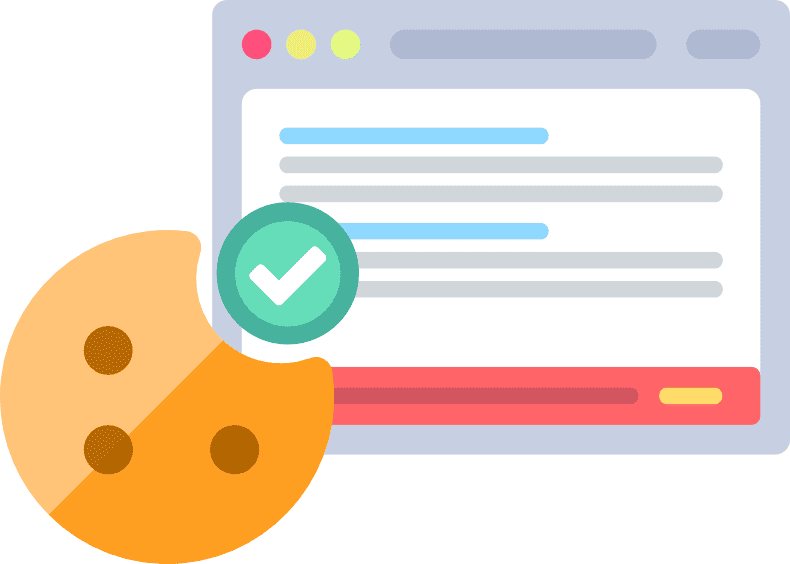In the digital age, cookie compliance has become a crucial aspect of operating an online business. But what is it, exactly?
Cookie compliance refers to adhering to data protection and consent laws that govern cookie usage on websites. If your website does not demonstrate compliance with these laws, you risk getting fined for violating user privacy.
That said, ensuring cookie compliance is not just about following legal requirements. It’s also about respecting user privacy and building trust.
Below, we’ll guide you through understanding cookie compliance, its importance, and how you can ensure your website meets all necessary legal standards.
- Cookie compliance shows you prioritize user privacy. This builds trust with users and encourages them to engage with your website.
- Non-compliance with data privacy laws can lead to hefty fines. Follow cookie compliance guidelines to avoid financial risks.
- Data privacy regulations are constantly evolving. Stay informed about updates and take steps to ensure your website’s cookie practices are compliant.
Table of Contents
PRO TIP: Save time & money with the professional generators trusted by over 200,000 businesses and create essential legal policies personalized to your needs in minutes.
Types of Cookie Consent
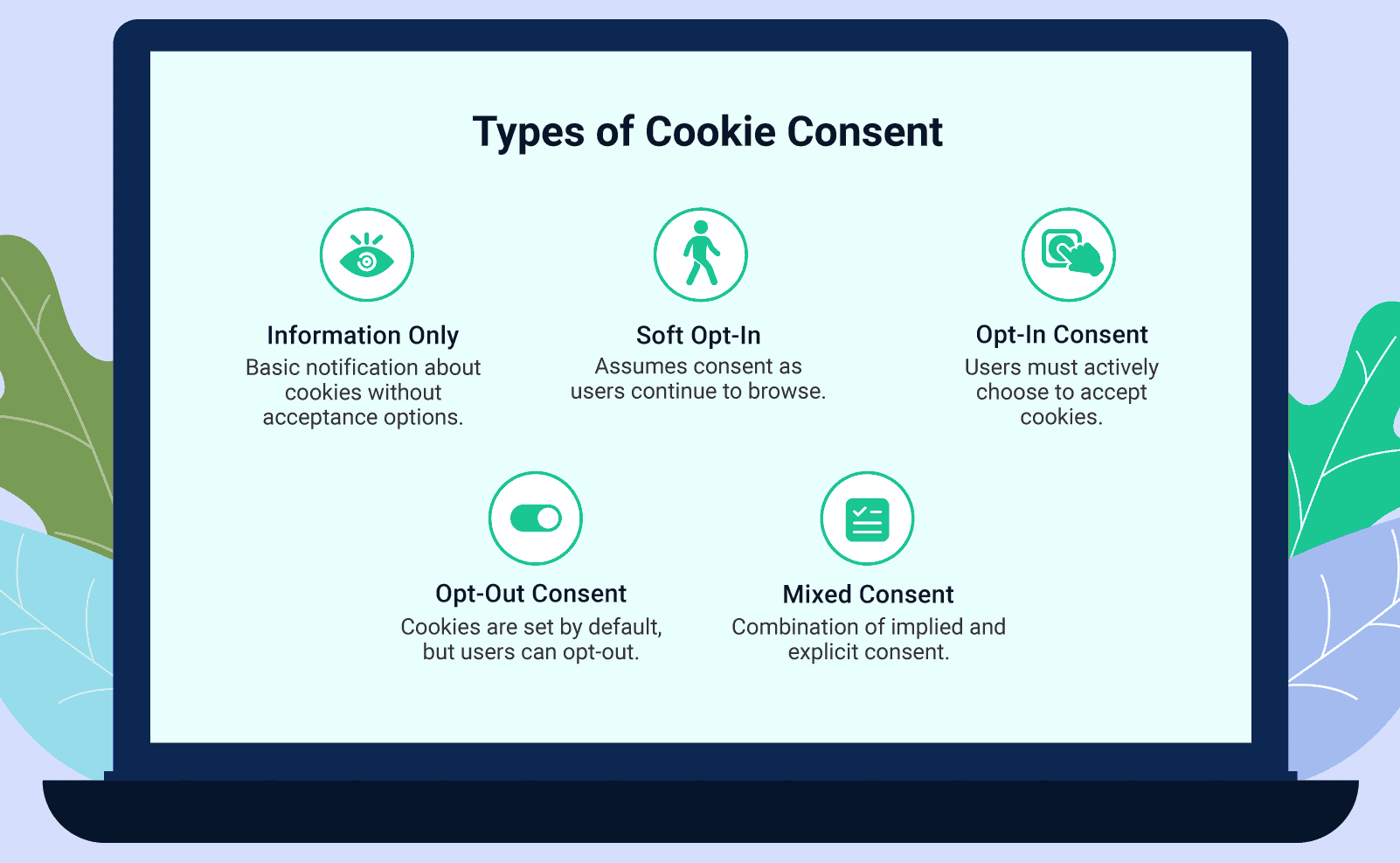
Cookie compliance hinges on how your website obtains user consent for cookie usage. Remember, a cookie is a small data file that stores user information needed for streamlining website functionality and personalizing the user experience.
These cookies can track various details, from login credentials to browsing preferences. With the diverse roles cookies play, the consent required for their use varies accordingly.
So, to implement appropriate consent mechanisms, let’s explore the various types of cookie consent:
Information Only
This type of cookie consent is the most basic form. Basically, the cookie banner only informs users about the use of cookies, typically for essential services and analytics. However, it does not provide an option to accept or reject cookies.
Take a look at this example from SwimOutlet:
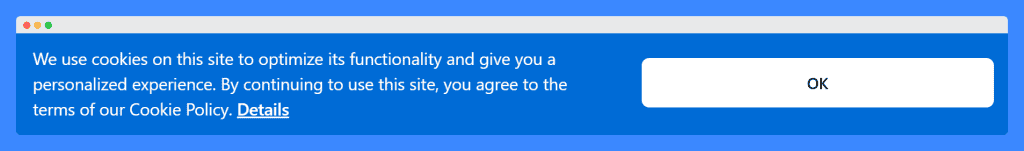
While they let users know they use cookies on their site, there isn’t an easy way to opt-in or -out. Clicking on “Details” opens SwimOutlet’s Privacy Policy page, and users will have to read through legal jargon to find information about cookie use.
Soft Opt-in
The soft opt-in approach is also commonly used across various websites. It assumes consent from users to use cookies as they continue to interact with the site. Here’s an example of that from Steve Madden’s website:
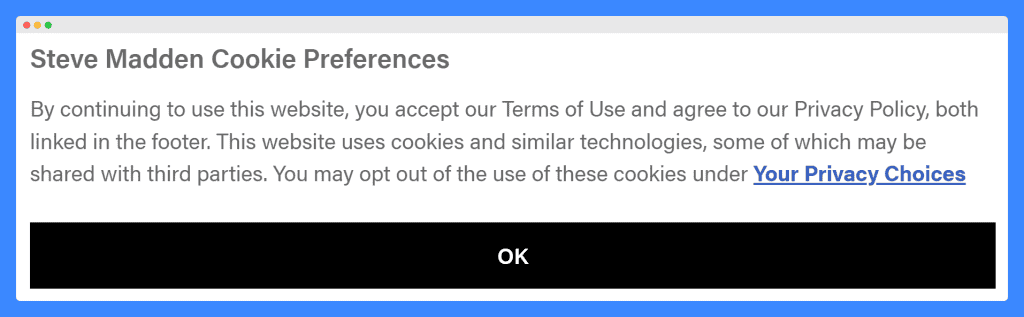
A notification is provided via a banner, explaining that continued browsing implies consent to the cookie use. However, users were not required to make an explicit choice but instead were given the option to learn more.
Opt-in Consent
Opt-in consent requirements demand that explicit permission be obtained. Here, the cookie banner clearly explains the types of cookies your website sets on users’ devices and requests users to actively opt-in for specific cookie categories.
Here’s a good example of that from Laura Mercier:
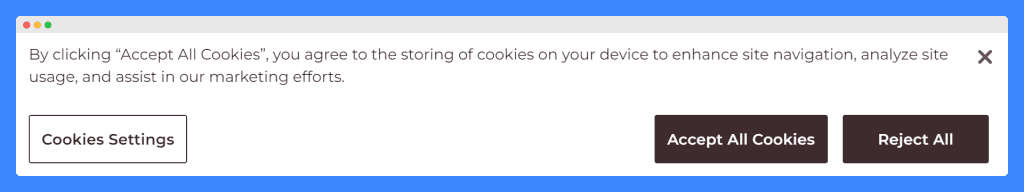
In this example, the website gives users the option to actively opt-in to allow these cookies. This method offers the strongest form of consent and aligns with stricter regulations like GDPR.
Opt-out Consent
Here, cookies are set by default, but users can withdraw their consent by changing their cookie settings. It can look something like this banner from Vital Proteins:
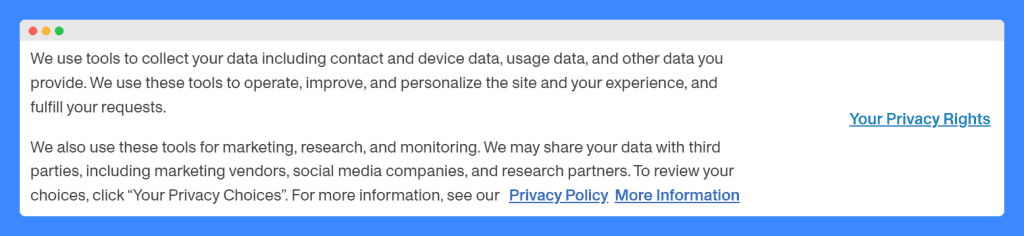
While seemingly convenient, opt-out methods might not be compliant with regulations requiring explicit opt-in for certain cookies.
Mixed Consent
Mixed consent combines elements of both opt-in and opt-out models. For some cookies on your website, such as those necessary for basic functionality, consent might be implied.
However, for non-essential cookies, particularly those related to advertising and analytics, explicit consent is required. In the example below from Mavi Jeans, users can choose which cookies to allow by clicking the “Customize” button.
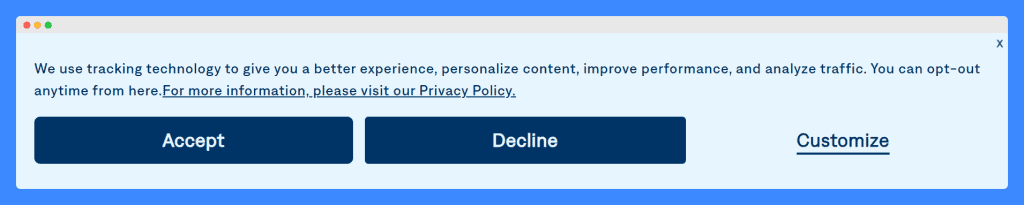
This model offers a balanced approach, respecting user preferences while ensuring compliance with broader legal requirements.
Which Laws Require Cookie Compliance?
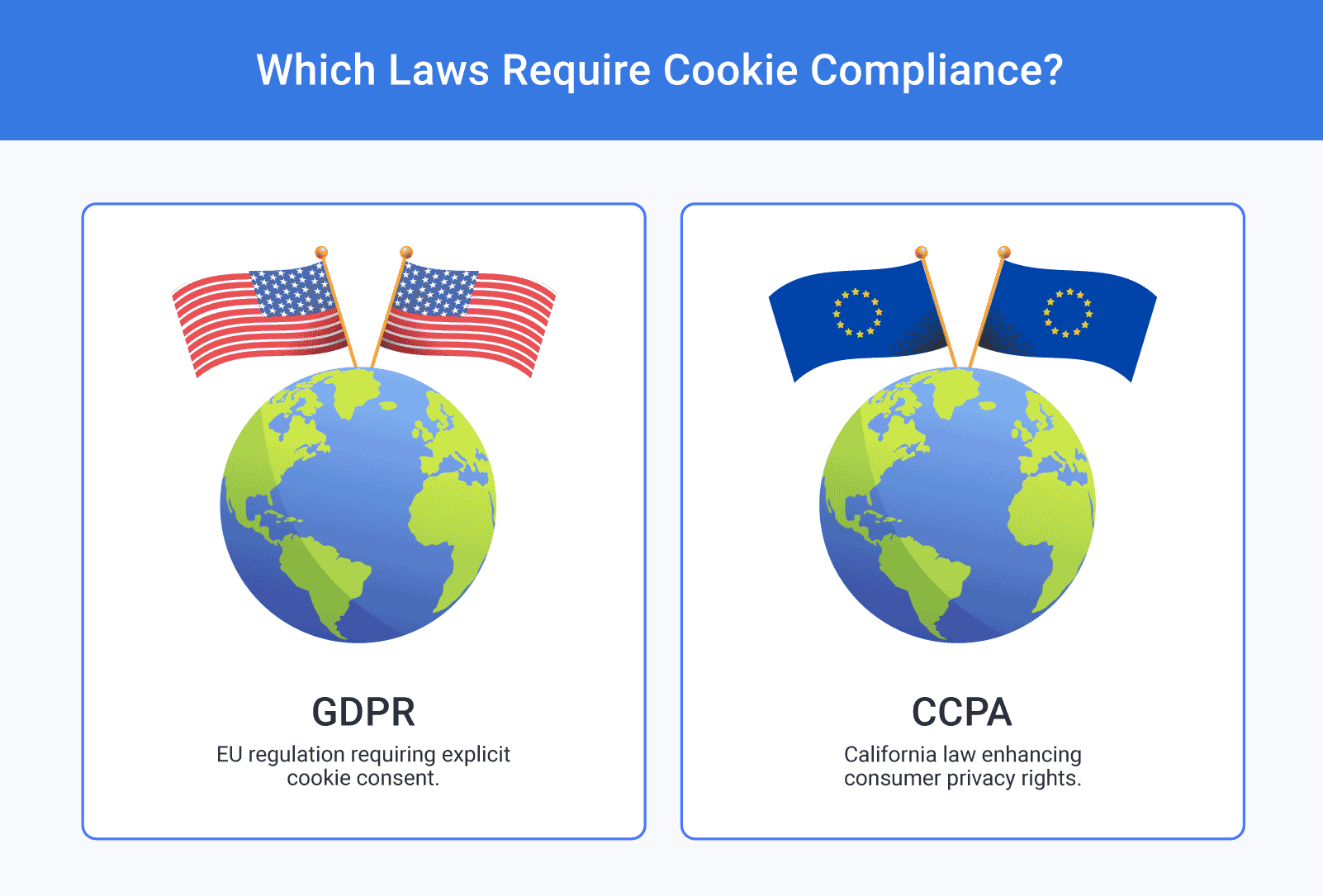
Several key laws mandate cookie compliance, particularly when it comes to data privacy. The most prominent among these are the General Data Protection Regulation (GDPR) and the California Consumer Privacy Act (CCPA).
General Data Protection Regulation (GDPR)
The GDPR is a critical regulation within the European Union that governs the data collection and processing of individuals within EU countries.
It emphasizes the protection of personal data and the privacy of EU citizens for transactions that occur within EU member states.
This regulation also provides individuals with the right to access their personal data, request corrections, and even demand deletion.
California Consumer Privacy Act (CCPA)
The CCPA applies specifically to businesses that operate in California and meet certain criteria regarding annual revenues or the volume of data they process. Like the GDPR, it aims to enhance privacy rights and consumer protection for residents of California.
This act requires businesses to disclose their practices related to data collection and processing. It also grants consumers the right to see all the information a company has saved on them, as well as a full list of all the third parties that data is shared with.
The CCPA also provides Californians the right to sue companies that violate the privacy guidelines.
The GDPR and CCPA highlight the growing global emphasis on data protection and the responsibilities of organizations in maintaining the privacy and trust of their users regarding data privacy.
What Are the Requirements for Cookie Compliance?
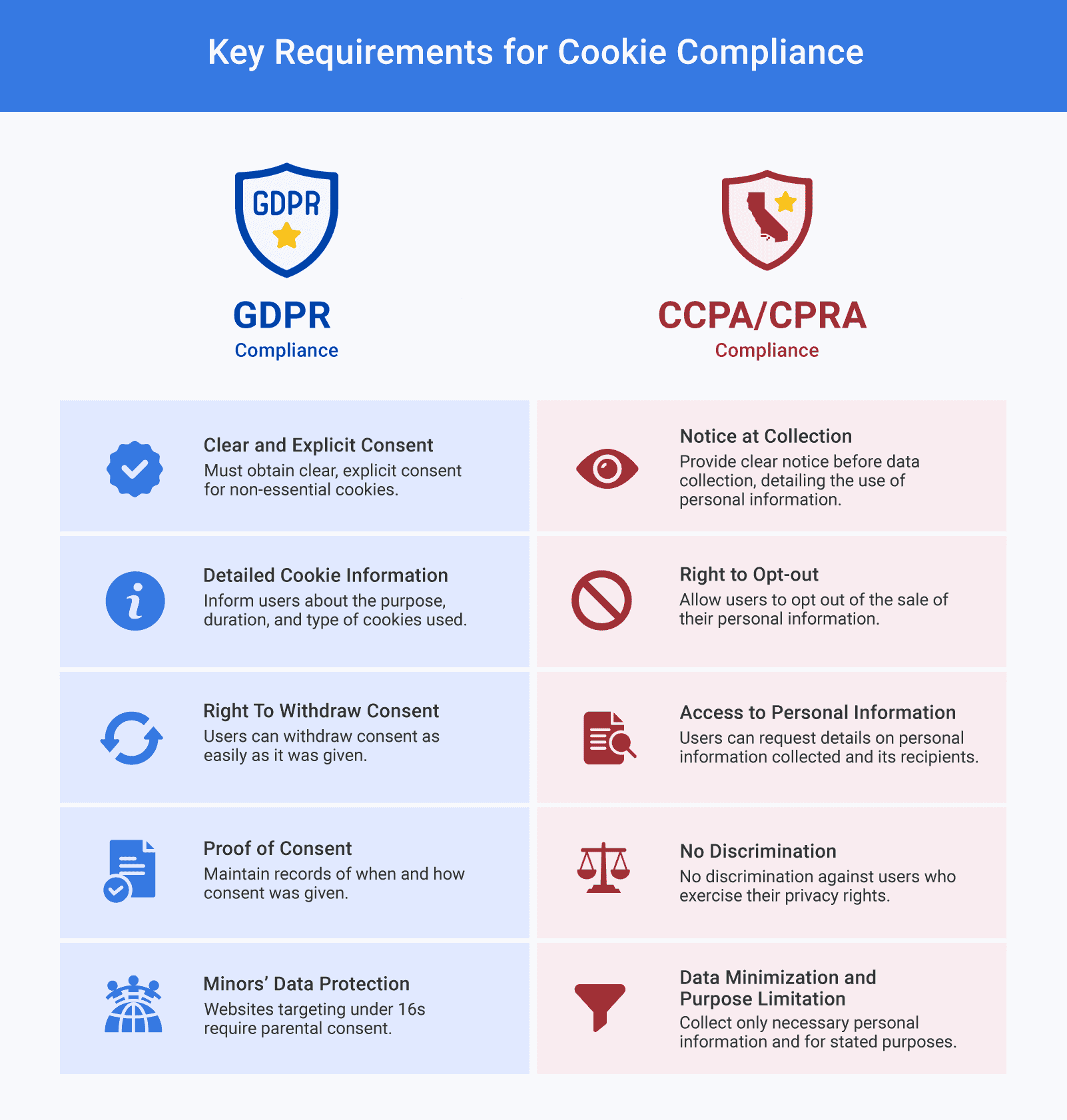
To achieve cookie compliance, websites must obtain valid consent from users before storing or retrieving any information from their devices in the form of cookies, particularly when these cookies can track and identify an individual.
Here are the specific requirements for cookie compliance under two major regulations:
GDPR Cookie Compliance Requirements
- Clear and Explicit Consent: The GDPR, as well as the EU Cookie Law, requires websites to obtain clear and explicit consent before any cookies are stored or retrieved. This does not apply to strictly necessary cookies, which are needed for the operation of the website.
- Detailed Cookie Information: GDPR compliance mandates websites must inform users about what cookies are active, what their purposes are, and how long they will stay active.
- Right To Withdraw Consent: To comply with GDPR, websites must allow users to withdraw their consent as easily as it was given, at any time.
- Proof of Consent: Organizations subject to GDPR must be able to demonstrate that valid consent was obtained from users, including when and how the consent was given.
- Minors’ Data Protection: Special attention is needed for websites directed at children under 16, as parental consent is required in many cases.
CCPA/CPRA Cookie Compliance Requirements
- Notice at Collection: Businesses must provide a clear notice at or before the point of data collection. It should detail the categories of personal information to be collected and the purposes for which it will be used.
- Right to Opt-out: CCPA cookie compliance includes allowing consumers to opt out of the sale of their personal information, including data collected through cookies.
- Access to Personal Information: Consumers can request details about the personal information collected on them. These include the specific pieces of information and the third parties with whom it is shared.
- No Discrimination: Businesses must not discriminate against consumers who exercise their privacy rights under the CCPA.
- Data Minimization and Purpose Limitation: Only collect personal information that is necessary for the stated purposes and ensure it is used only for those specified reasons.
These frameworks are designed to ensure transparency and control for users over their personal information when browsing online, aligning with broader data protection and privacy standards.
How To Check for Cookie Compliance
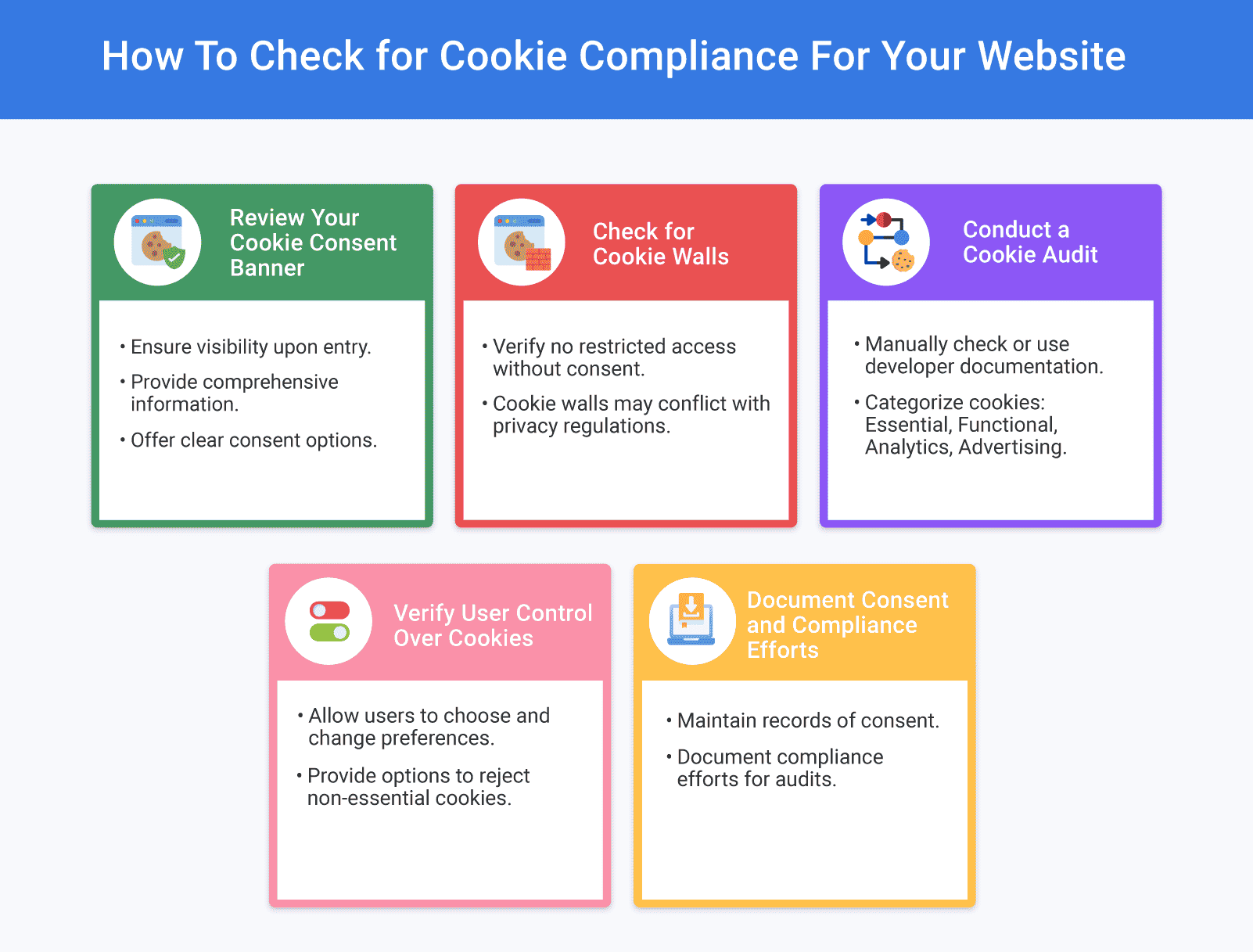
Ensuring your website meets the necessary privacy compliance standards for cookie use is crucial in maintaining trust and legal conformity.
To verify that your website adheres to these regulations, particularly concerning cookie consent compliance, you have to regularly conduct reviews and audits. Here’s how you can check for compliance through an effective audit process:
Step 1: Review your cookie consent banner.
Examine the consent banner displayed on your website. Ensure it is clearly visible upon entry, provides comprehensive information, and offers a clear mechanism for users to give, deny, or withdraw consent.
Cookie consent banners should not only be visible but also understandable. They should clearly state why the cookies are being used, who is using them, and how.
Step 2: Check for cookie walls.
Verify that your website does not employ cookie walls. These are mechanisms that restrict access to the site unless users agree to cookie use, which can conflict with certain privacy regulations.
Step 3: Conduct a cookie audit to identify all cookies on your site.
Manually check your website’s code or review your site’s developer documentation to list all cookies, categorizing them by type (essential, functional, analytics, advertising).
Step 4: Verify user control over cookies.
Users should be able to choose which cookies they consent to and change their preferences easily at any time. This includes providing options to reject non-essential cookies without penalty.
Step 5: Document consent and compliance efforts.
Maintain records of how and when consent is obtained and any efforts made to ensure privacy compliance. This documentation can be vital in the event of an audit by regulatory authorities.
PRO TIP: Use a cookie scanner to automate the process. This ensures ongoing compliance and eases the management of cookies in line with evolving legal standards.
How To Make Your Website Cookie Compliant
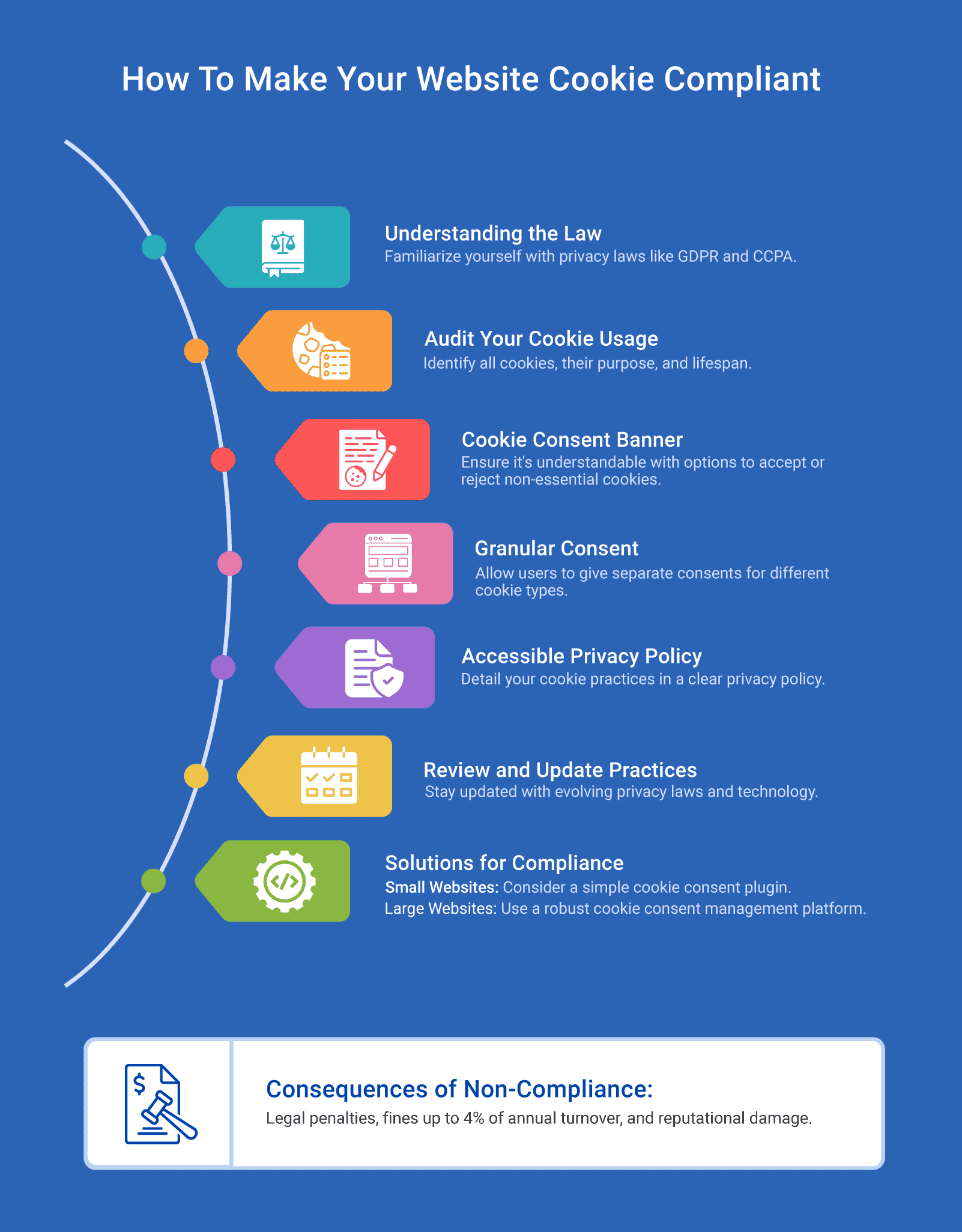
Understanding the legal landscape and auditing your website are crucial first steps. To ensure cookie compliance with privacy regulations, here are additional tips to keep in mind:
- Understand the Law: Familiarize yourself with the specific privacy laws that apply to your users, such as the GDPR or CCPA. Knowing these regulations is the foundation for any compliance strategy.
- Audit Your Current Cookie Usage: Identify all the cookies your website uses, including their purpose and lifespan. Doing this will help you understand which cookies require consent and which are essential for website functionality.
- Use a Clear Cookie Consent Banner: One way to obtain cookie consent is via a pop-up banner. For your website to become cookie-compliant, this cookie banner should be easy to understand. Make sure it provides clear options for users to accept or reject non-essential cookies.
- Ensure Granular Consent Options: Your cookie notice should allow users to give separate consent for different types of cookies (e.g., marketing, analytics). This not only complies with strict privacy laws but also gives users greater control over their data.
- Provide an Accessible Privacy Policy: Cookie compliance starts with informing users of your cookie practices. Include a detailed and easily accessible privacy policy on your website that explains how and why cookies are used.
- Regularly Review and Update Your Compliance Practices: Privacy laws and technologies evolve. This is why it’s important to regularly review and update your cookie policy and practices to ensure ongoing compliance.
For smaller websites, a simple cookie consent plugin can be an effective solution. These are designed to manage cookie settings and user consent with minimal setup.
If you have a larger site or one with complex cookie usage, consider using a cookie consent management platform. These offer robust tools for managing consent, categorizing cookies, and maintaining records of user preferences and consent history.
What Happens if Your Website Is Not Cookie Compliant?
If your website is not cookie-compliant, it risks facing serious legal and financial consequences. Non-compliance can lead to penalties under laws like the GDPR and other data protection regulations.
Non-compliance with the GDPR can result in significant fines and reputational damage. Depending on the severity of the data privacy compliance violations, GDPR fines can reach up to €20 million or 4% of the annual global turnover of the company, whichever is higher.
For violations under the CCPA and CPRA, businesses can face penalties if they fail to correct a violation within 30 days after being notified of non-compliance. Consumers can sue for damages if their privacy rights are violated, adding a layer of legal risk.
Beyond potential fines and legal action, a non-compliant website can damage your business’ reputation. Consumers are increasingly privacy-conscious, and a lack of cookie compliance can raise red flags and deter them from engaging with your website.
Complete Cookie Compliance Infographic
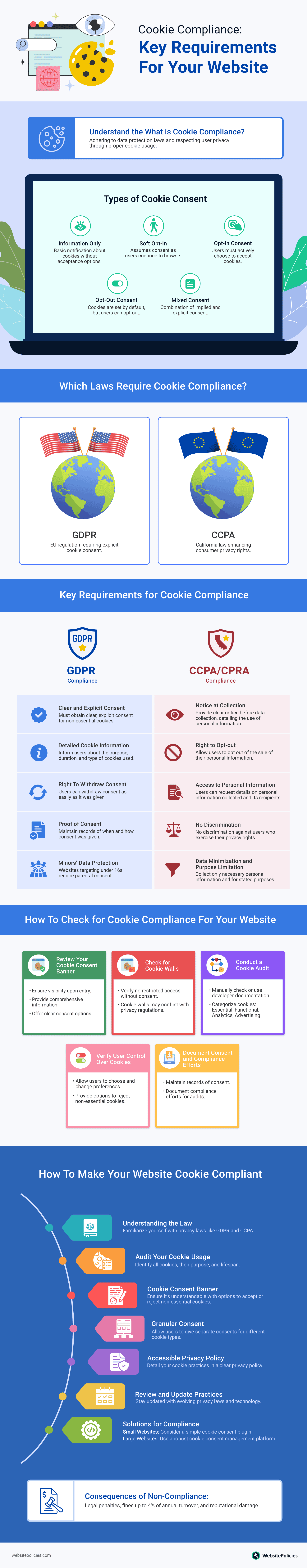
Frequently Asked Questions
How do I know if my website is cookie-compliant?
To know if your site is cookie-compliant, provide clear consent options and user control. Use a cookie scanner to audit and categorize cookies used.
How often should websites review their cookie compliance practices?
Websites should review cookie compliance annually. More frequent checks are advised if website or privacy laws change.
What data privacy laws require cookie compliance?
GDPR and CCPA/CPRA require cookie compliance. These laws govern data privacy and user consent.
Can third-party cookies affect cookie compliance?
Yes, third-party cookies affect compliance. They require clear user consent and disclosure.
What are the benefits of being cookie-compliant?
Cookie compliance builds trust with users who value their privacy. It also minimizes legal risks and hefty fines under data protection laws.
Are there penalties for incorrect or incomplete cookie compliance notices?
Yes, especially under GDPR. Incorrect or incomplete cookie notices can lead to fines of up to €20 million or 4% of global turnover.
Do I need a cookie policy on my website?
Yes, data privacy laws like GDPR and CCPA often require a cookie policy. It informs users about cookies and collects consent, reducing legal risks.