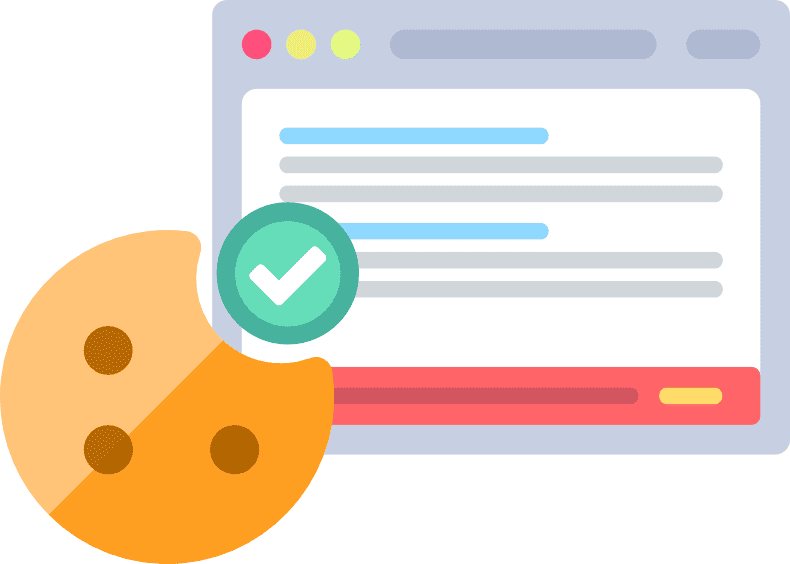A cookie consent banner is one of those popups that appear when you visit a website, informing you that cookies are used to enhance and personalize the browsing experience.
It serves as a direct communication tool to obtain consent from users to store or retrieve information on a computer, smartphone, or tablet.
Beyond just improving user experience, these banners are vital for data protection and GDPR compliance, ensuring your business respects privacy laws.
Crafting effective cookie consent banners doesn’t have to be a chore. Below, I’ll share 15 creative and informative cookie banner examples from successful businesses to inspire and help you create your own.
- Ensure your cookie banner obtains explicit user consent and complies with laws like the GDPR. Offer easy-to-understand options for them to give or manage their consent.
- Provide a link to your cookie policy in your banner for transparency.
- Empower users by letting them choose the types of cookies they consent to. This could be through a preference center or clear options within the banner itself.
Table of Contents
PRO TIP: Save time & money with the professional generators trusted by over 200,000 businesses and create essential legal policies personalized to your needs in minutes.
15 Effective Cookie Consent Banner Examples You Can Learn From
For a cookie banner or popup to be effective, you want it to be informative and clear, but not so lengthy that it overwhelms your site visitors. In short, you need to find the right tone and design. This is where learning from the best can make a difference.
By examining cookie consent examples from trusted businesses, you’ll discover key elements that make them both compliant and appealing. Each cookie popup below boasts clarity, user-friendliness, and a touch of personality.
1. Steve Madden
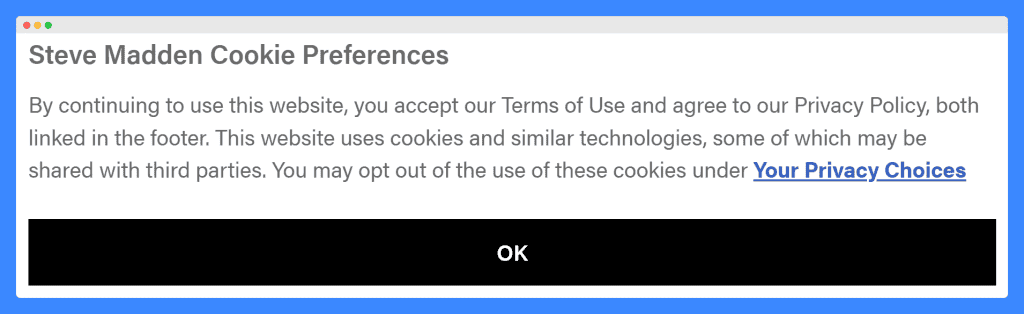
In this cookie notification example, you’ll notice the use of straightforward language that makes it easy for visitors to understand. Plus, offering them the ability to manage their cookie preferences through the “Your Privacy Choices” link aligns with best practices by giving control back to the user.
The OK button also avoids overwhelming the user with too many options, streamlining the consent process.
2. The Inkey List
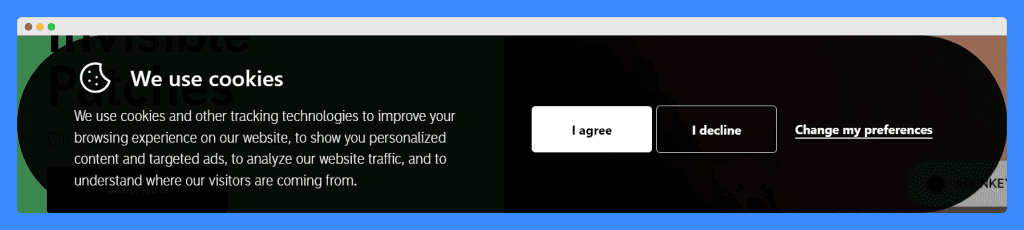
The Inkey List’s cookies popup banner stands out for its user-friendly approach. It starts with a simple, direct statement: “We use cookies.”
This transparency immediately informs users about cookie usage. The explanation that follows details the purposes of the cookies, using clear and concise language that avoids technical jargon.
By offering three clear options – “I agree,” “I decline,” and “Change my preferences” – users can make informed choices about their data. They can also customize their cookie consent through a dedicated Cookies Preferences Center.
3. Ooni
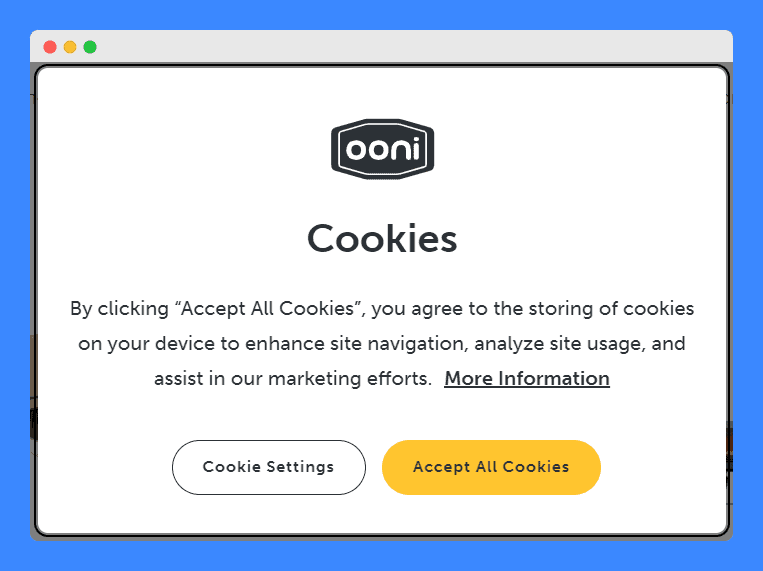
Ooni’s cookie banner is a good example because of its clarity and user-centric design. To start, it uses a single, bolded word “Cookies” to grab attention. The explanation that follows keeps things simple, outlining the three purposes for using cookies.
The “More Information” link to the site’s Cookie Policy page is an excellent feature, providing an immediate resource for users to learn more about cookie usage.
They then provide two clear options: “Cookie Settings” to customize settings to their preferences and “Accept All Cookies” to consent to all cookies quickly.
4. Pat McGrath
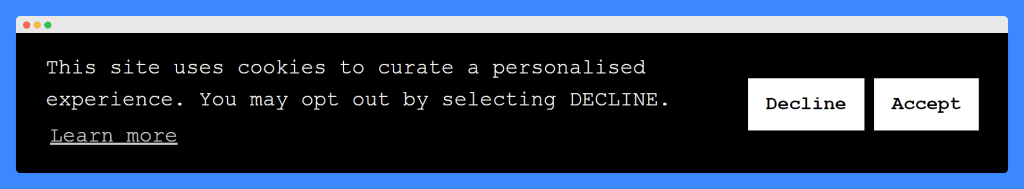
This cookie banner clearly shows Pat McGrath’s focus on respecting the user’s consent. Using simple words, it was able to inform them about the use of cookies and their role in creating a personalized experience.
Plus, the phrasing “You may opt out by selecting DECLINE” clearly lays out the option to refuse, respecting the user’s choice in a direct and unambiguous manner.
The “Learn more” links to the site’s Privacy Policy. Rather than being an afterthought, it’s presented as a central component of the user’s decision-making process.
5. Hello Molly
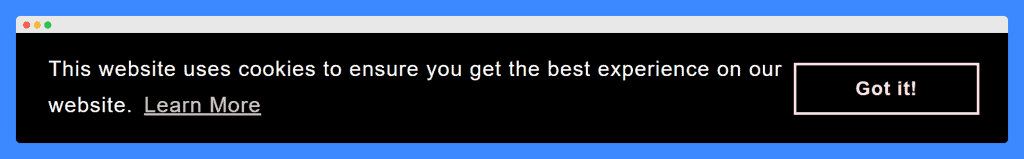
Of all the cookie notice examples on this list, Hello Molly’s exemplifies the power of simplicity. It uses a single sentence that’s clear and direct, focusing on the benefit to the user: the “best experience” on their website.
This avoids overwhelming visitors with technical details. I also like that the “Got it!” button makes it a friendly, informal way to acknowledge acceptance, further emphasizing a user-centric approach.
While concise, it still offers a “Learn More” link for those who want to read the site’s privacy policy.
6. Glorious Gaming
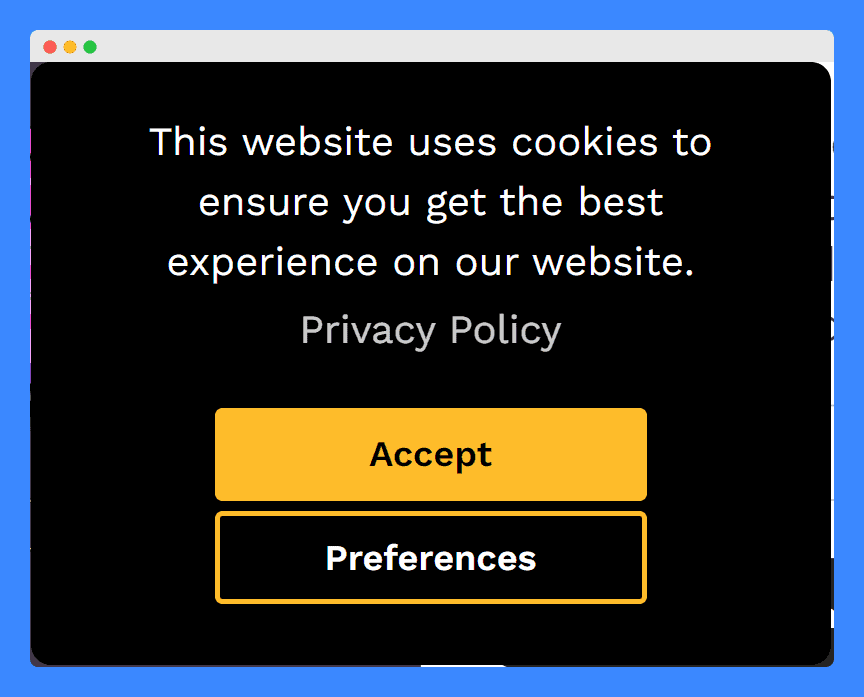
Not all effective cookie banners need to be lengthy explanations. Glorious Gaming’s banner is a great example of keeping it short and sweet, while still providing users with control.
It mirrors the approach of Hello Molly and Pat McGrath with a benefit-oriented statement about the “best experience” on the website.
Then, the “Preferences” link opens a window where users can choose the types of cookies they accept, giving them more power over their data. In that same window is a link to the GDPR compliance page, which provides additional information for users who want to understand the regulations in more detail.
7. Tom’s of Maine
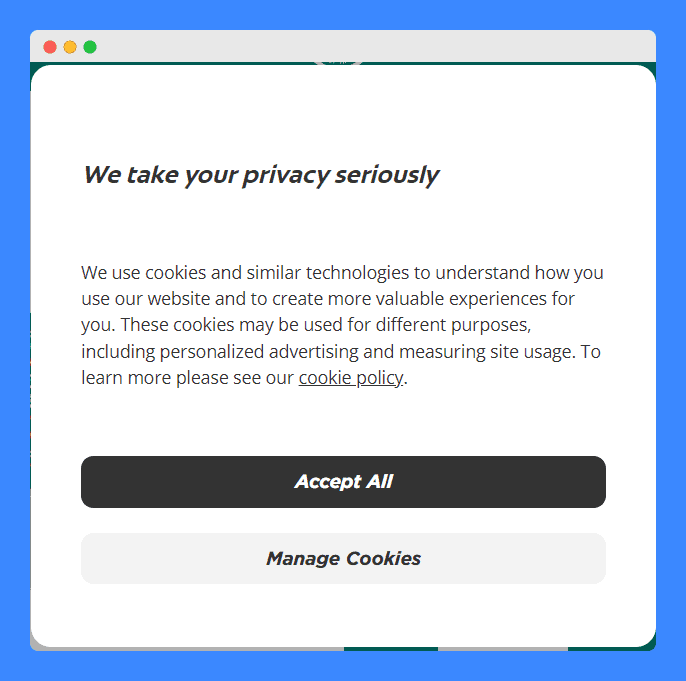
As reflected in their cookie banner, Tom’s of Maine takes a proactive approach to user privacy. By opening with “We take your privacy seriously,” the banner sets a reassuring tone, emphasizing the store’s commitment to data protection.
Compared to other cookie message examples, it boasts clarity and purpose, educating users on the value of cookie acceptance.
The fact that it links to the cookie policy is also a good practice, inviting users to explore detailed explanations at their leisure.
8. Rare Beauty

Rare Beauty uses a consent management platform effectively by incorporating a discreet cookie icon at the page’s bottom left, which, when clicked, expands into a popup cookie banner.
This method respects the aesthetic of the site, which is crucial for a makeup brand that values visual appeal, while still providing essential information on data privacy.
The consent manager within the popup allows users to see precisely which cookies they consent to, offering granular control over their personal information. This setup empowers users to customize their experience according to their privacy preferences.
Overall, using a consent management platform in this way combines functionality with the brand’s commitment to user privacy and interface elegance.
9. Black Rifle Coffee
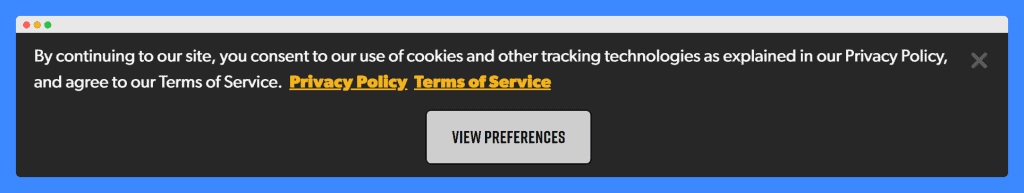
Black Rifle Coffee Company effectively uses a cookie consent popup to manage user agreements and preferences regarding data tracking.
The banner is straightforward, stating that continued use of the site constitutes consent to their cookie policies, which are detailed in the linked Privacy Policy and Terms of Service.
This ensures that users are well-informed about what they are agreeing to, enhancing transparency.
The “View Preferences” button on the right side of the banner provides a direct pathway to the Consent Preferences window, where users can adjust their settings in a more detailed manner.
By integrating these features, the banner not only complies with legal requirements but also respects user autonomy in managing their personal information.
10. 177 Milk Street
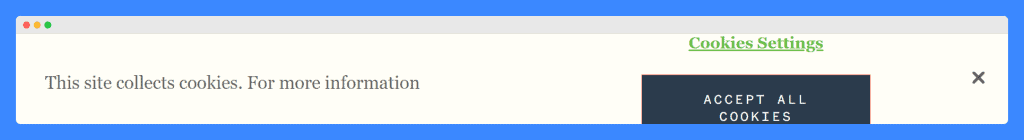
177 Milk Street’s cookie banner provides a clear, albeit brief, notification that the site collects cookies, immediately followed by an invitation for users to learn more.
The placement of two prominent buttons — “Cookies Settings” and “Accept All Cookies” — on the right side offers straightforward options, aligning with a user-friendly approach. Clicking on “Cookies Settings” leads to a detailed Privacy Preference Center, where the types and purposes of cookies are thoroughly explained.
This center emphasizes the ability to withdraw consent for each category of cookies, empowering users with control over their data privacy. This setup not only makes the consent process transparent but also respects the user’s right to privacy and choice.
11. Carhartt
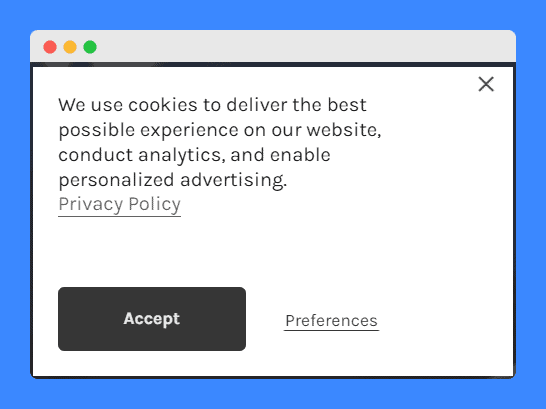
This simple but effective cookie notice from Carhartt outlines the three purposes for using cookies (user experience, analytics, personalized advertising) in a concise and easy-to-understand way.
Through this sentence, visitors quickly understand the value exchange of cookie acceptance. They can also either click “Accept” or “Preferences.”
Clicking on “Preferences” opens a cookie manager window where they can manage cookie settings for each category (e.g., essential, analytics, advertising) with dedicated buttons.
12. Blue Land
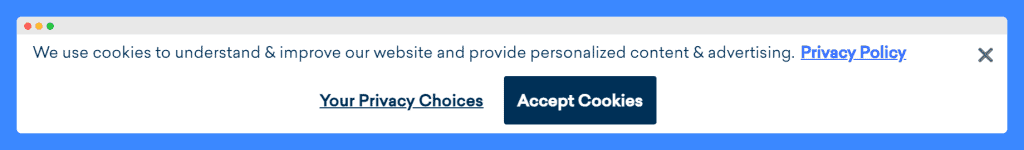
Blue Land has implemented a cookie banner on its website that succinctly communicates the purposes of cookie usage. In fact, both its clarity and brevity in stating its goals—to understand and improve the website and offer personalized content and advertising—are key strengths.
It also includes a direct link to the Privacy Policy, which provides users with a deeper insight into data handling practices.
Adding the two options at the bottom of the banner, “Your Privacy Choices” and “Accept Cookies,” means users can either quickly consent or explore more detailed preferences.
13. Vevor
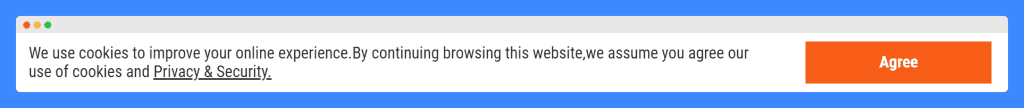
If you want a straightforward example of a cookie banner, you can’t go wrong with Vevor’s. By stating, “We use cookies to improve your online experience,” it efficiently informs users of the purpose behind the cookie usage.
While it does rely on implied consent by suggesting user agreement through continued site use, the link to the Privacy and Security page means visitors can choose to learn more about cookie use.
14. Davines
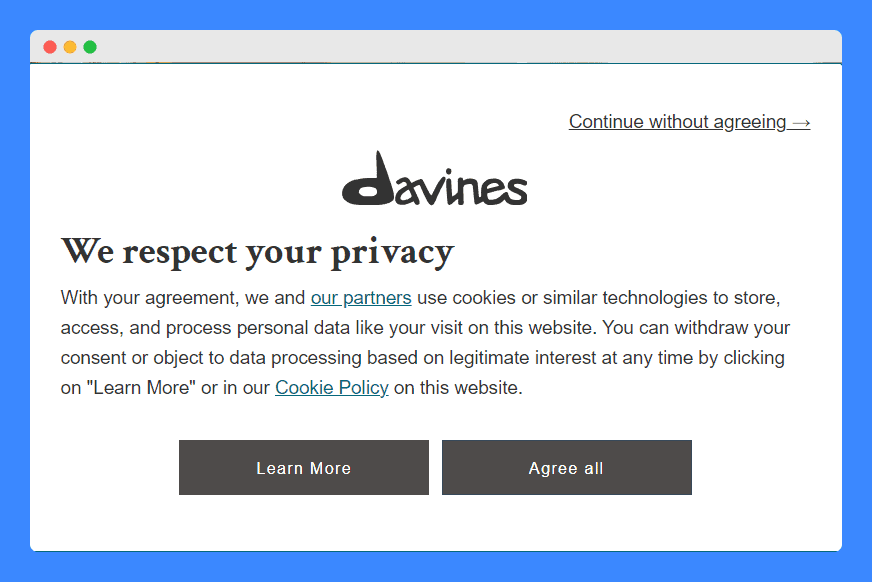
By starting with “We respect your privacy,” Davines set a trusting tone. The banner clearly explains how cookies are used, including mentioning their “partners,” which is a GDPR requirement.
The linked phrase “our partners” allows users to set preferences for each partner individually, providing a high level of control over their data.
Furthermore, the banner offers multiple ways for users to learn more. They can click “Learn More,” which opens a consent management window detailing all cookie types. Clicking on “cookie policy” links to the site’s dedicated policy page.
Finally, the banner emphasizes the user’s right to withdraw or give consent at any time, which aligns with GDPR regulations.
15. Holo Taco
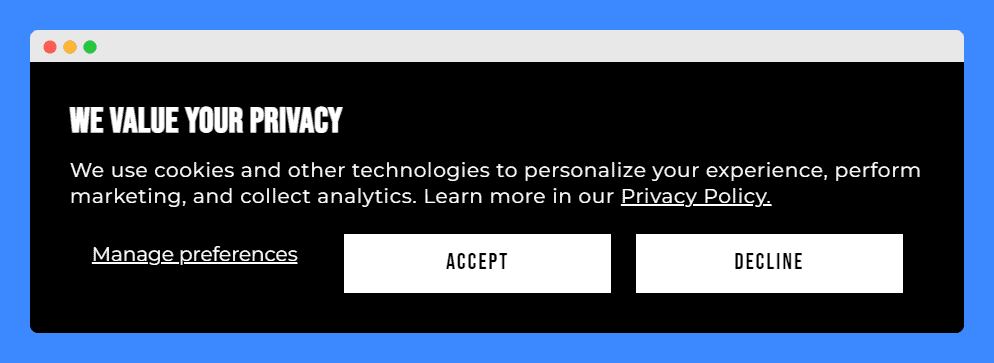
This is the perfect example of a GDPR cookie consent banner. It effectively balances clarity, choice, and compliance. How so?
The declaration “WE VALUE YOUR PRIVACY” prominently emphasizes Holo Taco’s commitment to respecting user preferences. Specifying the purposes for cookies—personalization, marketing, and analytics—also ensures users are well-informed before making a decision.
The options to “ACCEPT,” “DECLINE,” or “Manage preferences” offer straightforward choices, allowing site visitors to quickly give consent for cookies or explore more detailed options.
The Manage preferences” link opens a window that clearly displays different types of cookie categories. The site visitor can then choose to accept or reject each specifically.
What Do You Need to Include in Your Cookie Banner Text?
An effective cookie banner is important for complying with data protection regulations like the GDPR. But how can you make sure yours is enough?
Below, I’ll outline the essential components that should be included in your cookie banner to ensure clarity and compliance.
- Explicit Consent: The banner should require users to actively give their consent to the use of cookies on your website. This should be done through a clear action like clicking an “Accept” button.
- Clear Cookie Consent Message: Include a concise cookie consent message that explains the cookies used and their purposes. This message should be clear and easy to understand, avoiding technical jargon.
- Link to the Cookie Policy: Always provide a link to the cookie policy where users can get detailed information about the types of cookies used and the data processing involved.
- Cookie Preference Control: Offer an option for users to manage their cookie preferences. This could be a “Settings” button that directs users to a cookie settings page where they can adjust their preferences for different types of cookie categories.
- Option to Dismiss the Banner: Include a way to dismiss the banner if the user does not consent to non-essential cookies. This might be a “Decline” button, which should be as easy to access as the “Accept” button.
Lastly, ensure your banner aligns with GDPR requirements by providing transparent information and retaining no cookies until explicit consent is given.
If you’re still confused, go back and examine the above examples of GDPR cookie consent examples and cookie popups I listed.
An Easy Way to Manage Your Cookie Banners and Data Privacy
We live in the digital era, so having a GDPR-compliant consent banner for your website is no longer optional. Not only should it inform users about the cookies you use but also empower them with control over their cookie preferences.
The problem? Crafting a user-friendly GDPR cookie banner can feel overwhelming. That’s where our cookie banner generator comes in! Our easy-to-use tool helps you:
- Effortlessly Add a Consent Notice: No coding required! Our generator guides you through the process of creating a clear and informative cookie banner for your website.
- GDPR Compliance Made Simple: Our templates ensure your banner adheres to GDPR regulations, giving you peace of mind.
- Customize Your Message: Tailor the banner’s wording and appearance to match your brand and website’s design.
- Empower User Choice: Provide visitors with clear options to accept, decline, or manage their cookie preferences, putting them in control of their data.
Stop spending hours wrestling with code. Our cookie banner generator streamlines the process, allowing you to focus on what matters most – running your business.
Frequently Asked Questions
What are the 4 cookie types?
The four main types of cookies are essential, functional, analytical, and advertising. Each type serves a different purpose, from basic website operation to targeted ads.
What are the best practices for cookie banners?
Display a cookie banner that clearly informs users about cookie use. Ensure your cookie banner complies with laws like GDPR for privacy.
What is a compliant cookie banner?
A compliant cookie banner must explicitly ask for consent and provide clear information to comply with GDPR or the EU cookie law.
Do I need cookie consent for Google Analytics?
Yes, you need cookie consent for Google Analytics. Ensure your cookies banner includes an option for users to accept or decline analytics cookies.
How can I create a compliant cookie consent banner for my website?
Create a compliant cookie consent banner by clearly informing users about cookie use and obtaining explicit consent. It should meet the requirements of the GDPR and ePrivacy regulations.