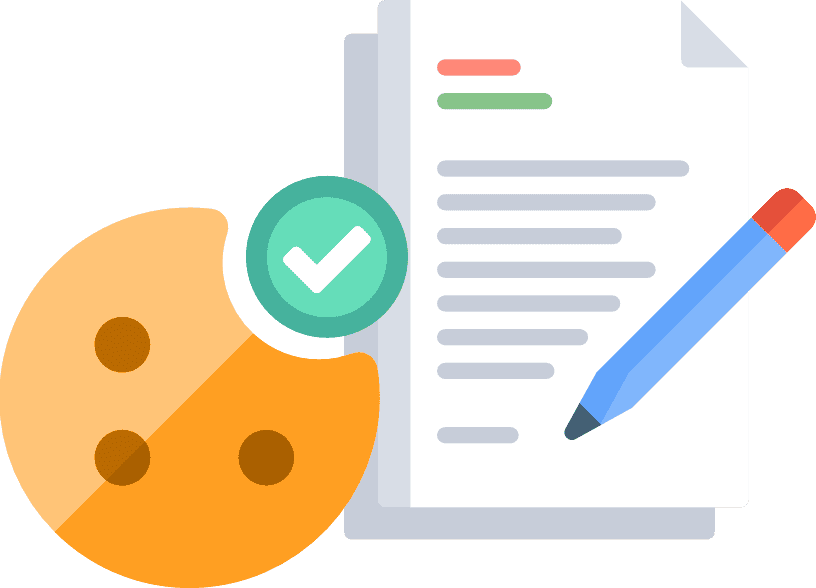Website cookies are small text files stored on your device by websites you visit. These tiny data packets help improve your browsing experience by remembering your preferences, login details, and more.
While they play a crucial role in website functionality, from keeping you logged in to personalizing content and ads, there’s more to cookies than meets the eye.
As a website owner, understanding cookies is essential for optimizing user experience and ensuring compliance with privacy regulations.
Below, I’ll talk about the different types of cookies, how they work, and their various uses. This way, you’ll have the necessary knowledge to manage them effectively on your website.
- Cookies help your website remember user preferences and browsing data. This lets you personalize the experience for visitors, saving them time and making interactions smoother.
- Different cookies have varying lifespans and functions. First-party cookies store user data on your site, while third-party cookies track across different websites.
- Alternative solutions like contextual targeting or first-party data collection ensure you can continue personalizing user experience without relying solely on tracking cookies.
Table of Contents
PRO TIP: Don’t waste your time and take the guesswork out of the legal jargon with this personalized cookie policy generator trusted by over 200,000 businesses.
What Are Website Cookies Used For?
Website cookies are used to remember a site visitor’s preferences and to identify them when they visit a website. The use of cookies allows websites to enhance user experience, provide personalized content, and ensure security.
To understand how cookies can benefit your site and your users, here are their main purposes:
Personalization
The use of cookies on websites enables personalization by storing visitor’s preferences and settings, so they don’t have to reset them each time they visit. This includes language choices, theme selections, and customized content based on their browsing history.
Security
Cookies can also enhance security by identifying users and maintaining their sessions. For example, when they login to a secure site, cookies help verify their identity and prevent unauthorized access to the account.
Analytics
Cookies are used to track web browser behavior and collect data on how users interact with a site. This information helps website owners understand user preferences and improve website functionality.
Advertising
The use of cookies allows websites to deliver targeted advertisements. By tracking browsing activities, cookies help marketers show ads relevant to the user’s interests, making the ads more effective and less intrusive.
Session Management
Cookies are used to identify user sessions and maintain logged-in status as they navigate through different pages of a website. This ensures a seamless and convenient browsing experience without the need for repeated logins.
How Do Internet Cookies Work?
Internet cookies and similar technologies store small pieces of data on a user’s device. When they log into a website, a cookie is created and sent to their browser, which then sends the cookie back to the server with each subsequent request.
Here’s a detailed look at how it works:
Step 1: Creation. When a user visits and logs into a website, the server generates a unique identifier and stores it in a cookie. This cookie is created to remember that specific visitor’s session and preferences.
Step 2: Storage. The cookie is sent to the web browser, which stores it locally on the visitor’s device. Cookies ensure this data is available for future use.
Step 3: Transmission. With each subsequent request to the same website, the cookies are sent back to the server. This exchange allows the server to recognize the user’s browser and recall stored data.
Step 4: Usage. The website server uses the information from the cookie to authenticate the session, remember preferences, and deliver personalized content.
Step 5: Expiration. Cookies can have expiration dates set by the server, after which they are automatically deleted from the browser. This ensures that old or outdated data doesn’t stay forever.
Do Cookies Collect Personal Data?
Yes, cookies can collect personal data, depending on their purpose and how they are configured. Many websites use cookies to collect information such as login credentials, user preferences, and browsing history.
You can see them mentioning this either in their cookie policy or their privacy policy, like in this example from Stitch Fix:
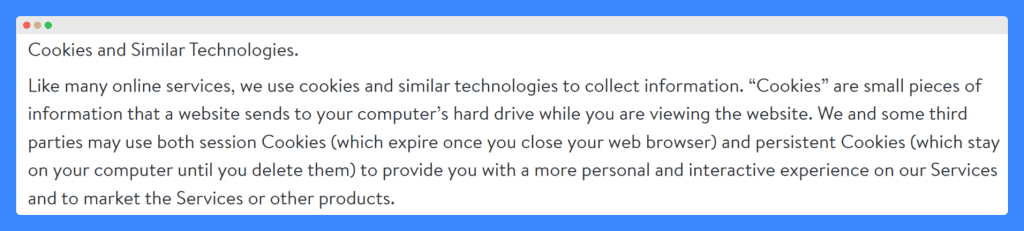
Here are the most common types of data cookies collect:
- Login Credentials: Many websites use cookies to collect information like usernames and encrypted passwords to keep users logged in and facilitate a seamless browsing experience.
- User Preferences: Cookies store user preferences such as language settings, theme choices, and customized layouts, ensuring the site appears the same on subsequent visits.
- Browsing History: Cookies track user activity, including pages visited and actions taken on the site, which helps personalize content and improve user engagement.
- Session Information: Session cookies collect data about interactions during a single visit, such as items in a shopping cart or form inputs, and are deleted once the browser is closed.
PRO TIP: To ensure security, make sure your cookies comply with privacy regulations and safeguard personal information. Properly configure your web server to manage and protect cookie data.
How Do Cookies Affect User Privacy?
Cookies can impact user privacy by storing and tracking personal information and browsing habits. This is why many ask, “Should you accept cookies on websites?”
While cookies are usually used to personalize user experiences, they can also be exploited for intrusive tracking and data collection. For example, cookies can be used to track user activity across multiple websites.
This data is often used to create detailed user profiles for targeted advertising. While this personalization can enhance marketing effectiveness, it raises concerns about user consent and data privacy.
This is why, as a website owner, you should be transparent about the use of cookies on your site. In your cookie policy, clearly explain why cookies are used, what data they collect, and how it benefits the user.
Also, consider providing users with the option to manage or decline non-essential cookies, helping them make informed decisions about their privacy. Some websites, like Chubbies Shorts, do this using a cookie consent banner:
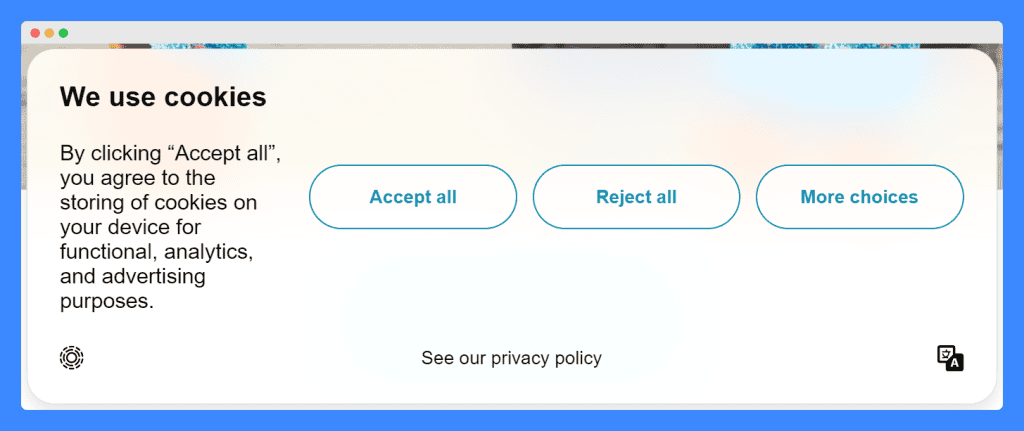
Different Types of Cookies on Websites
Each type of cookie serves a unique purpose, from enhancing user experience to providing essential functionality. Here are the various types of cookies and how they impact your website and its users:
First-party Cookies
First-party cookies are directly created and stored by the website a user is visiting. These cookies are used to personalize the user’s experience by storing data that enhances user interaction and convenience.
For website owners, first-party cookies are invaluable tools. They allow you to offer a seamless user experience, which can lead to increased user satisfaction and repeat visits.
Third-party Cookies
Third-party cookies are created by domains other than the one you are currently visiting. These cookies are often used for advertising and tracking purposes, and they allow third-party companies to monitor user activity across multiple websites.
Using third-party cookies has no direct impact on the core functionality of your website. Instead, they are primarily employed as third-party tracking cookies, which help advertisers and marketers gather data about user behavior.
This information is used to create targeted ads and measure the effectiveness of advertising campaigns.
For users, allowing third-party cookies to access their data can lead to more personalized advertising experiences. However, it also raises significant privacy concerns, as these cookies can track user behavior across various sites, often without explicit consent.
In response to growing privacy concerns, Google has announced plans to phase out the use of third-party cookies in its Chrome browser by the end of 2024 (moved to early 2025).
This move is part of Google’s Privacy Sandbox initiative, which aims to develop new standards that enhance user privacy while still supporting the web’s advertising ecosystem.
Session Cookies
Session cookies, also known as transient cookies, are temporary cookies that are stored in the user’s browser memory only during the browsing session. Once the user closes the browser, these cookies are automatically deleted.
For users, session cookies can help provide a seamless and uninterrupted browsing experience. They make sure any actions taken during a session, such as adding products to a cart or filling out forms, are not lost when moving between pages.
Persistent Cookies
Persistent cookies are another type of first-party cookie, but unlike session cookies, they have a longer shelf life.
These cookies are set with an expiration date that can range from days, to weeks, or even years. This means persistent cookies remain on a user’s device even after they close their browser.
Persistent cookies are used to provide a consistent and personalized user experience over time. They can store login information, language settings, and other preferences, allowing users to have a seamless experience whenever they return to your site.
Persistent cookies are also used for tracking user behavior and for advertising purposes, enabling more personalized content and ads.
Supercookies
Supercookies work by embedding unique identifiers in the HTTP headers that track user activity across different websites. These identifiers help the website remember user behavior and preferences in a way that is less visible and harder to control.
For example, while regular cookies can be deleted by clearing the browser cache, supercookies can remain even after a user deletes their browsing history and cookies.
Flash Cookies
Flash cookies, also known as Local Shared Objects (LSOs), are a type of cookie stored by websites using Adobe Flash.
Unlike regular cookies, which are stored in your browser, flash cookies are stored in a separate location on your computer. This means that clearing your browser’s cookies does not remove flash cookies.
A standard cookie may store settings, game scores, or other information to enhance your web experience. But flash cookies can store much larger amounts of data.
Essential Cookies
Essential cookies, also known as strictly necessary cookies, are crucial for the basic functioning of a website. They enable core functionalities such as security, network management, and accessibility.
Unlike other cookies that enhance user experience or track behavior for advertising, essential cookies are strictly used to provide services explicitly requested by the user. Because they are necessary to run the website, they typically do not require user consent under privacy regulations.
Some essential cookies are session-based and expire when the browser is closed. Others can be persistent in remembering login states or preferences critical for functionality.
In your cookie policy, you can choose to include a list of all the cookies your website uses for transparency. Doing this will also help your visitors make informed decisions as to which cookies to enable and reject.
Here’s how Dryrobe did that in its Cookie Declaration page:
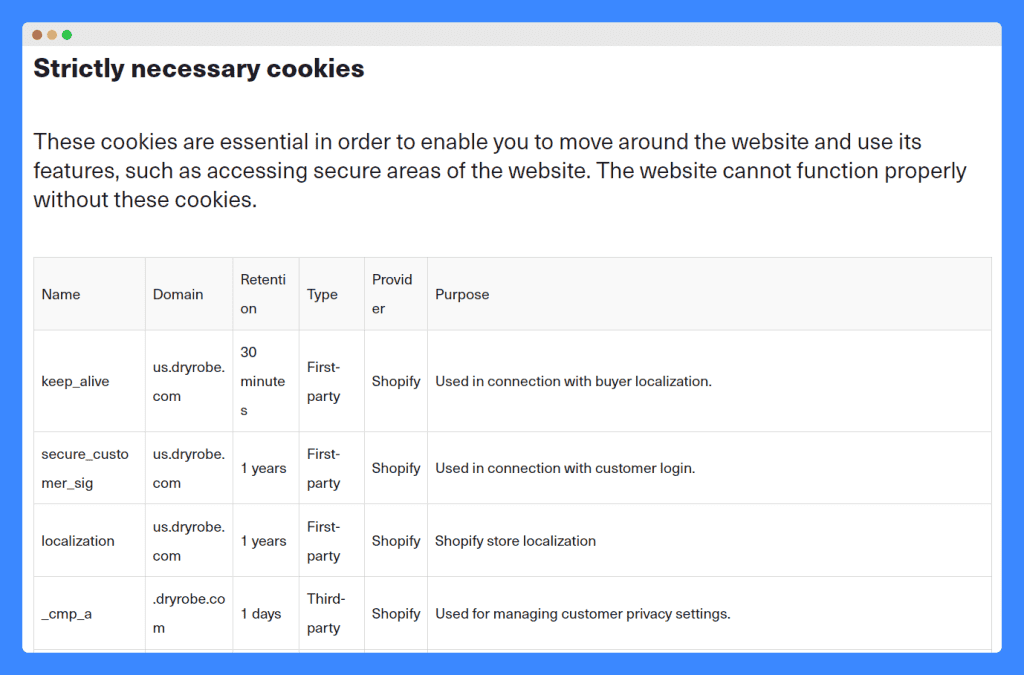
Advertising Cookies
Advertising cookies are used to deliver targeted advertisements to users based on their browsing behavior. These cookies collect data on user activities, such as pages visited and links clicked, to build user profiles and tailor ads to individual interests.
Note that these cookies track user interactions across multiple websites and share this data with advertisers and ad networks.
As such, it’s important that you let your site visitors know they have complete control over these cookies. Here’s how Asphalte did this in its cookie policy:
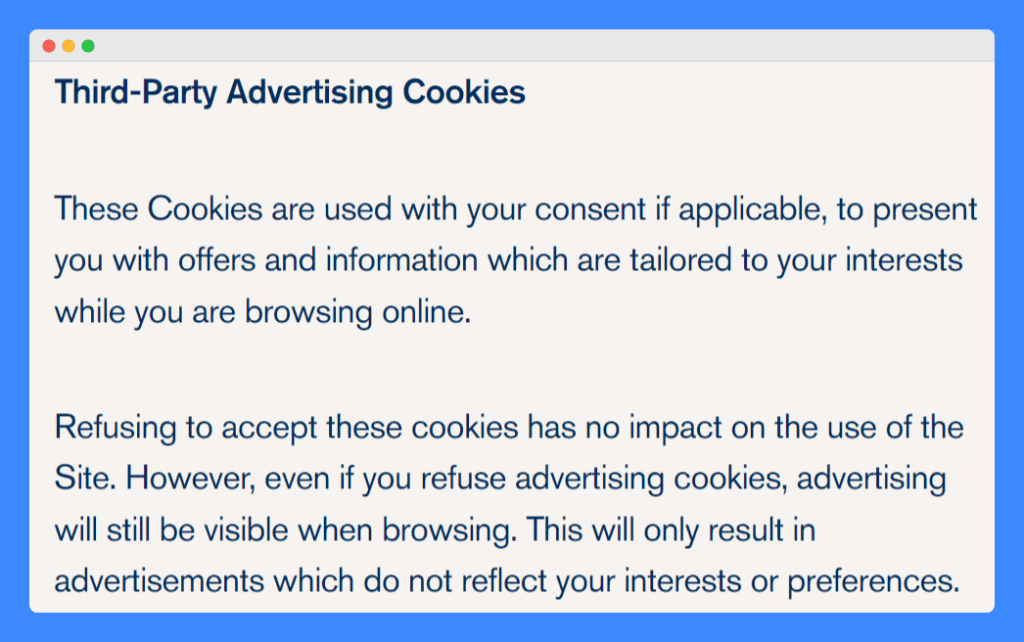
Tracking Cookies
Websites and third-party services use tracking cookies to gather detailed information about a visitor’s browsing habits. This data is then used to analyze trends, improve user experience, and deliver targeted advertisements.
As mentioned earlier, though, the future of tracking cookies is uncertain. With the deprecation of third-party cookies by major browsers like Chrome, website owners and advertisers are facing a significant challenge.
A late 2023 survey among programmatic advertising teams in the United States revealed that only 28% of respondents had a working solution that doesn’t rely on cookies.
This highlights the need for website owners to explore alternative strategies for data collection and targeted advertising.
Performance Cookies
Performance cookies are necessary for collecting information about how users interact with a website. These cookies gather data on page load times, user navigation, and any errors encountered.
Websites use performance cookies to analyze this information and improve overall functionality and user experience.
Unlike advertising cookies, which focus on delivering targeted ads, performance cookies are used solely for optimizing website performance. Moreover, they do not collect personally identifiable information, making them less intrusive.
Functionality Cookies
Functionality cookies are used to remember user preferences and settings to enhance the user experience on a website. They ensure users have a consistent and tailored browsing experience.
They differ from advertising cookies in that they are not used for tracking user behavior across sites or delivering targeted ads but rather for maintaining a smooth and user-friendly interaction on the website itself.
Frequently Asked Questions
Should I accept cookies from websites?
Accepting cookies from websites can enhance your browsing experience by remembering preferences and login details. For privacy, review the types of cookies used and manage your consent accordingly.
What happens if I don’t accept cookies?
Without cookies, websites may not remember your preferences or login details, leading to a less personalized experience. Some site functionalities, like shopping carts, may also be impaired.
What happens if I block all cookies?
If you reject cookies, websites won’t store your preferences, login details, or track your activity. This may result in a less personalized experience and could disable some site functionalities.
Are websites allowed to force you to accept cookies?
Websites cannot force you to accept cookies, but they can limit access to certain features or content if you don’t. You have the right to manage cookies and decide which ones to accept.
How to decline cookies after accepting them?
To decline cookies after accepting them, clear your browser cookies in the settings menu. You can also adjust your browser’s privacy settings to block or manage cookies in the future.
How do cookies track you?
Cookies track you by storing small data files on your device that record your visits and interactions. These files are sent back to the server to monitor and remember your browsing behavior.
Are cookies on your computer bad?
Cookies on your computer are not inherently bad. However, they can pose privacy concerns if used for tracking across sites.