Cookie Consent Management Solution
Generate a fully customizable cookie banner, record user consent, and manage all your cookie compliance requirements effortlessly in one convenient place.
GET STARTED
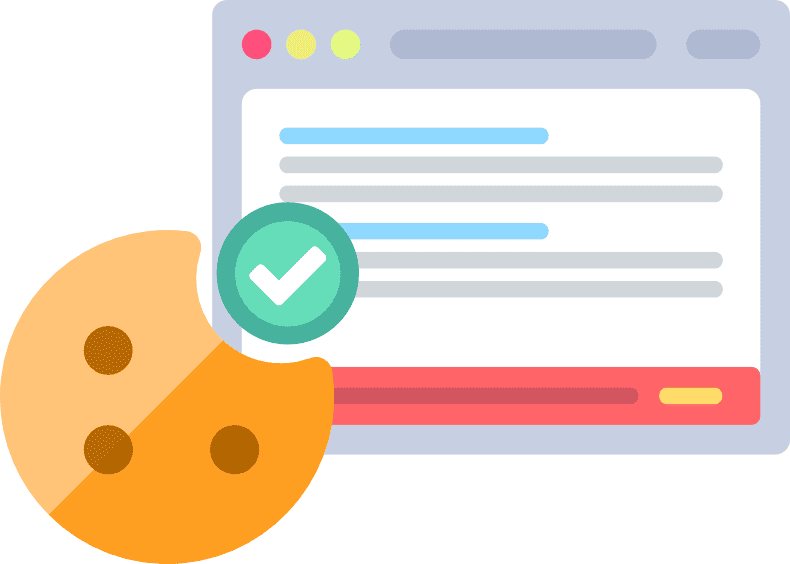
Generate Cookie Consent Banner in 3 Easy Steps
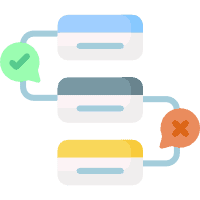
1. Customize the banner
Easily change the appearance, style, and text displayed on the cookie notice

2. Copy to your website
Copy the generated cookie consent banner code to your website
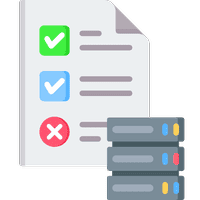
3. Track consents
Track and manage cookie consents for compliance with key privacy laws
Trusted by 200,000+ Businesses
Accessible Compliance
Win Your Customers’ Trust
Focus on Your Business
Everything You Need in One Place

Compliant With Key Laws
Stay compliant with global privacy regulations like GDPR, CCPA, and others, reducing the risk of legal issues.

Fully Customizable
Easily customize the banner to fit your brand’s look, ensuring a seamless integration with your website’s style.

Collect Consents
Record and store cookie consents for proof of compliance, including changes to cookie consent.

Block scripts
Block third-party scripts (such as Google Analytics) until the user gives consent with full support for the Google Tag Manager.

Responsive Design
Responsive design ensures your banner adapts perfectly to any device or screen size.

Works anywhere
Works on any site, from personal blogs to eCommerce, with no compatibility issues.

Lightweight
Keep your website fast — your visitors won’t experience any slowdown and won’t notice any difference.

Easy installation
Instant setup: Just copy the code, and your cookie banner will automatically display.
Hear it From Our Customers
“WebsitePolicies made my life so much easier. Thanks to their smart solution, I was able to launch my new online service page within a few hours. It saved me hours and hours of research and work.”

“Exceptional service from WebsitePolicies. They make it so easy. They have comprehensive packages for any type of web-based business and I have peace of mind that the legal side is covered.”

“WebsitePolicies made it super easy to create a disclaimer for our site. We provide coaching and touch on a lot of subjects that can be sensitive and delicate. Having the legal side covered makes me feel at ease.”

Frequently Asked Questions
A cookie consent is the user’s approval for a website to store or retrieve information, such as cookies, on their device.
Yes, if your site uses cookies that track personal data, many privacy laws, like GDPR, CCPA/CPRA, etc, require you to obtain user consent.
Yes, our cookie consent banner is designed to work on any website or platform.
Yes, it allows you to capture, track, and manage user consents easily.
Yes, our banner ensures compliance with GDPR, CCPA/CPRA, and other key regulations.
Absolutely! You can fully customize the design to fit your website’s theme.
Yes, our banner can block third-party scripts and cookies until the user gives their consent, ensuring compliance with privacy laws.
Yes, our cookie consent banner seamlessly integrates with Google Tag Manager (GTM), allowing you to manage and control cookie behavior without any extra steps.
Yes, our cookie banner generator is free. Sign up to create and add a cookie banner to your website in minutes. We also provide cost-effective pricing options that come with extra features to ensure your complete legal coverage and guarantee your peace of mind.
Ready to Get Started?
It takes only a few minutes to create a personalized cookie consent banner. No credit card required.
GET STARTED